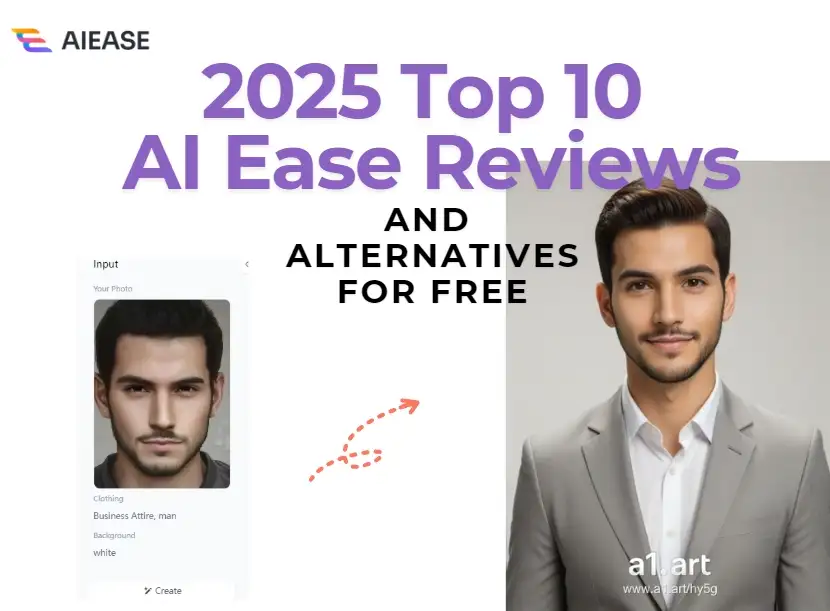
What is AI Ease?
- Photo Enhancement: AI Ease photo enhancer can give your photos a makeover. Imagine you have a faded picture from a family trip. AI Ease AI can brighten the colors, make them sharper, and even remove distracting things in the background, like a random sign or a parked car. AI Ease background remover is like magic for your memories.
- AI Art Creation: AI Ease anime lets you get artsy. You can create amazing digital art. AI Ease face swap offers a good laugh with your friends. AI Ease watermark remover can change the background of your photos to make it look like you're anywhere in the world, from the beach to the moon!
- Practical Tools: Need a nice picture for your resume or LinkedIn? AI Ease headshot can create a professional headshot. Applying for a passport? AI Ease passport photo maker simplifies making the perfect passport photo. Plus, it can remove annoying watermarks from pictures you might need for a school project or presentation.
Top 10 AI Ease Alternatives for Free
#1 a1.art
- Core Features: Fix blurry photos, create amazing art styles from your pics, erase unwanted objects like magic, and even swap faces for hilarious fun – all with a1.art!
- Pros: No need to be a tech whiz! a1.art's controls are simple enough for anyone to use.
- Cost: Experiment every day with free credits. If you want even more features, there's a paid plan, but it's up to you!
#2 Pixlr
- Pros: Pixlr is incredibly easy to use. The layout is simple so that you can edit without any fuss.
- Cons: Compared to some other editors, Pixlr doesn't have as many fancy AI-powered tools.
- Cost: You can use Pixlr for free with its standard features. They also have paid options if you want more advanced tools.
#3 Deep Dream Generator
- Pros: This tool uses AI to create wild, psychedelic images from your photos. It's perfect for making art that stands out.
- Cons: Basic photo corrections like cropping and brightness adjustment are not intended for the Deep Dream Generator. It all comes down to making original work.
- Cost: You can use Deep Dream Generator for free to get started. If you want bigger, higher-quality images, they offer paid plans.
#4 BeFunky
- Pros: BeFunky's controls are clear and simple, perfect for beginners. Plus, it lets you do lots of cool stuff!
- Cons: BeFunky has some free AI features, like erasing unwanted backgrounds in your pics, but not as many as other options.
- Cost: You can use BeFunky for free with its basic tools. They have paid plans if you want more features and space for your photos.
#5 Photoleap
- Pros: Photoleap puts powerful editing tools right in your pocket. It's super handy for quick fixes and creative fun anytime, anywhere.
- Cons: Photoleap works well on mobile devices, but desktop applications offer more options.
- Cost: With its basic features, you can download and use Photoleap for free. They also offer paid subscriptions for extra tools and filters.
#6 Remove.bg
- Pros: Say goodbye to unwanted backgrounds in seconds! Remove.bg uses clever tech to isolate anything in your photo instantly.
- Cons: Remove.bg is a specialist in background removal, so it doesn't have other editing features.
- Cost: With its basic settings, you can use Remove.bg for free. They have paid plans if you want bigger, higher-quality images or want to edit tons of photos simultaneously.
#7 Fotor
- Pros: Fotor's toolbox has free features and cool templates to help you create awesome edits.
- Cons: While Fotor has some free AI features, like erasing backgrounds, it doesn't have quite as many as some other options.
- Cost: You can use Fotor for free with its basic tools. They have paid plans if you want more features and space for your photos.
#8 AutoDraw
- Pros: AutoDraw makes drawing a breeze! Start sketching, and it'll suggest what you might be drawing, turning your doodles into polished images.
- Cons: Quick sketches, not intricate artwork or photo manipulation, are the purpose of AutoDraw.
- Cost: AutoDraw is free to use!
#9 Let's Enhance
- Pros: Let's Enhance is a master at improving image quality. It can make blurry photos look crisp and clear, like magic!
- Cons: Let's Enhance is mainly for making images bigger and clearer; it doesn't have many other editing tools.
- Cost: You can use Let's Enhance for free a few times to see how it works. If you need to enhance lots of photos, they have paid plans.
#10 Luminar AI
- Pros: Luminar AI has some seriously impressive AI features. You can swap out skies, smooth skin, and even erase unwanted objects with a few clicks.
- Cons: Luminar AI is mainly a paid program. The free trial lets you try it out, but you'll need to buy it to use all the features.
- Cost: You can usually get a free trial of Luminar AI. If you like it, you'll need to purchase the full version.
Strategies to Choose the Best AI Ease Alternatives
Tool Best For Whom Standout Feature Pricing a1.art Users seeking a wide range of AI creative tools Vast library of 5000+ apps, daily free credits Free with daily credits; paid plans available Pixlr Basic photo editing Easy-to-use interface Free with basic features; paid plans available Deep Dream Generator Creating psychedelic AI art Unique art generation Free with basic features; paid plans available BeFunky Collage creation and basic editing User-friendly interface with various options Free with basic features; paid plans available Photoleap On-the-go mobile editing Mobile app with AI features Free with basic features; paid plans available Remove.bg Quick and easy background removal Fast and efficient background removal Free with basic features; paid plans available Fotor Variety of editing features and templates User-friendly interface Free with basic features; paid plans available AutoDraw Creating simple sketches and drawings AI-powered drawing assistance Free Let's Enhance Upscaling and enhancing images Improving image resolution and clarity Free with limited usage; paid plans available Luminar AI Advanced AI photo editing Powerful AI tools like sky replacement Free trial available; full version requires purchase
- Features: What specific tasks do you need to accomplish? (e.g., photo enhancement, art generation, object removal)
- Ease of Use: How comfortable are you with using new software?
- Cost: Are you willing to pay for premium features, or are you searching for free tools?
Unleash your inner artist with a1.art
- Wedding Magic: Want your wedding photos to look like they came out of a magazine? AI art generator from photos can make you look extra radiant and add romantic effects for a picture-perfect day!
- From Snapshots to Superstar: Got a bunch of casual photos lying around? a1.art can transform them into professional-looking headshots or portraits – perfect for online profiles or job applications!
- Peek into the Future (for Fun!): Ever wondered what your future child might look like? a1.art has a fun tool that lets you playfully predict their features (remember, it's all for giggles!).
- Hilarious Face Swaps & More: Feeling silly? Swap faces with friends and family, try on crazy hairstyles, or add fun filters to your pics – the possibilities are endless!
- Go Pro or Cartoon: Need a professional headshot for your business profile? a1.art can help! It can also turn you into a cool cartoon character – the choice is yours!
- Background Blast: Want to make your photos stand out? For product photographs or artistic portraits, simply remove the background and replace it with a sleek black one.
- Hairstyle Hero: Not sure what hairstyle to rock next? Experiment with different styles with a1.art before your next salon visit!
Ready to Get Started? Here are some tips for rocking a1.art:
- Explore the Treasure Trove: With over 5,000 apps, there's something for everyone! Take your time and discover all the amazing tools a1.art has to offer.
- Free Fun Every Day: a1.art gives you free credits every day. Use them to try out different apps for artists and find your favorites without spending a dime!
- Mix and Match: Don't be afraid to get creative! Combine different apps to achieve unique effects. For example, one app can remove the background, and another can add a cool artistic filter.
Why Choose a1.art?
Conclusion
- How to Get Verified on Instagram: Your Ultimate Guide to Get the Badge
- How to Draw Thrones Using a1.art: Unleash Your Inner Artist
- PicLumen Reviews 2026: Top 10 Alternatives for Free
- Easy Peasy AI Reviews 2026: Top 10 Alternatives for Free
- Celebrate Holi with a1.art AI Holi Avatar Generator
- Top 10 Happy Eid Mubarak AI Photo Generator 2026
- DreamStudio Reviews 2026: Best Online Alternatives for Free
- How to Swap Faces in a1.art: A Beginner-Friendly Guide to AI Face Swapping
- Top 10 Happy Holi AI Photo Generator 2026: Unleash Your Colorful Creativity
- Top 10 Women's Day AI Image Generators 2026
a1.art
Dec 17, 2025







