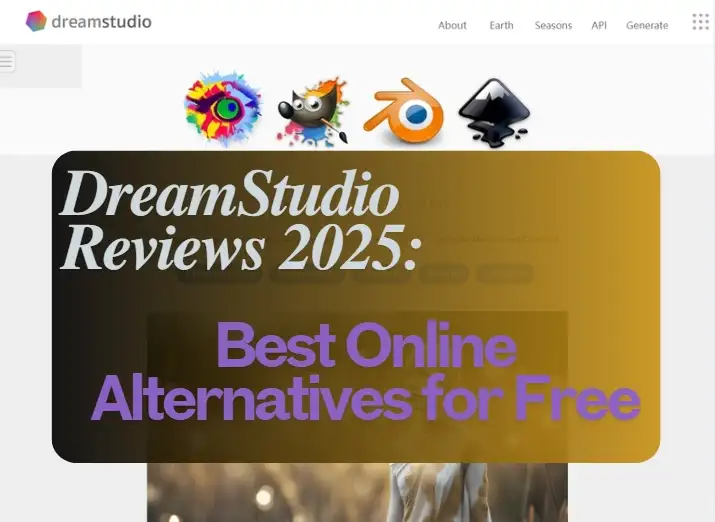
What Is DreamStudio?
- AI Text-to-Image Generation: It makes highly detailed pictures from text descriptions.
- Customizable Styles: It has many art styles, like real life, fantasy, and abstract.
- Advanced Technology: It uses cutting-edge models, like Stable Diffusion.
- User-Friendly Interface: It's quite simple, even if you're a novice.
Best 10 DreamStudio Alternatives for Free
No.1 a1.art (Highly Recommended)
- Free to use
- Tons of art styles
- Easy to use
- Some features might cost money
- Look at all the different art styles to see what inspires you.
- Try using different words to see how it changes your picture.
- Don't be afraid to experiment! It's all about having fun.
- It is free to use with daily credits. You can also buy more credits to create more pictures or bigger pictures.
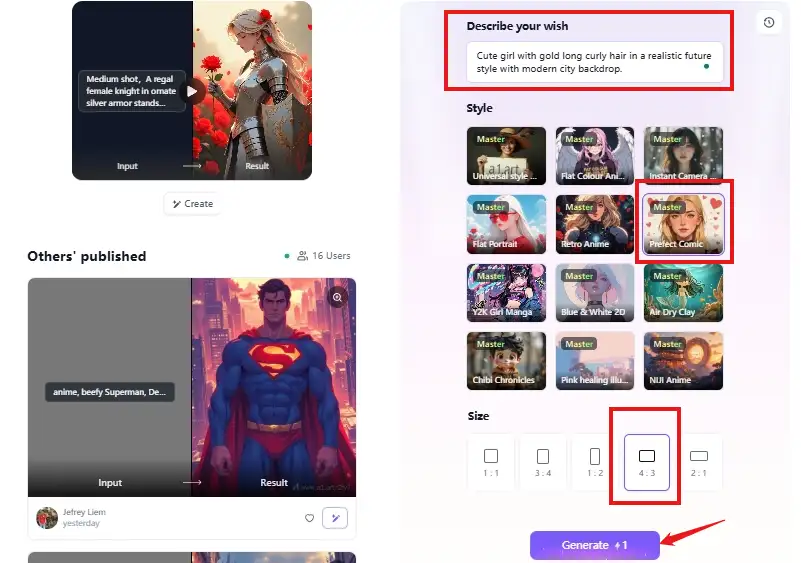
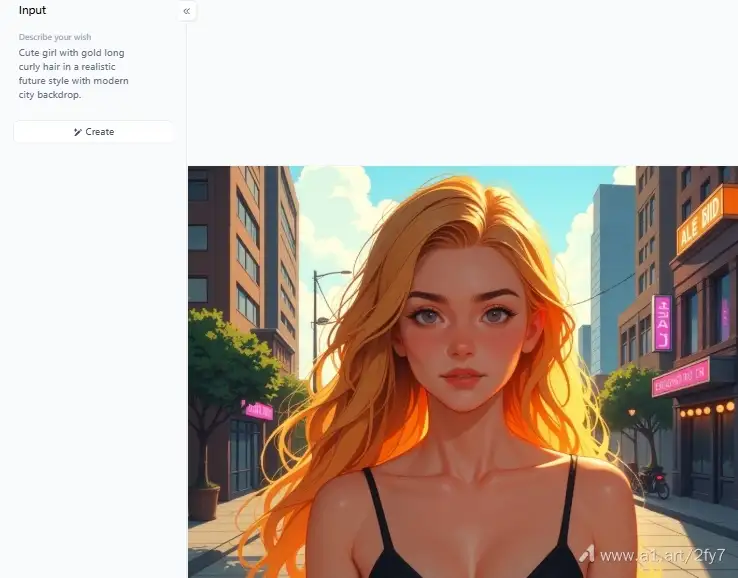
No.2 NightCafe Creator
- Easy to Use: NightCafe is simple to learn, even if you're new to AI art.
- Friendly Community: Many other artists on NightCafe inspire you.
- Many Ways to Create: You can use different AI models to make your art.
- Limited Free Version: The free version doesn't let you create big or fast pictures.
- Try Different AI Models: NightCafe offers various AI models to generate images, each with a unique style. Explore them to find your favorite.
- Join the Challenges: Participating in community challenges is fun, allowing for getting ideas and seeing what others are creating.
No.3 Craiyon (formerly DALL-E mini)
- Free: You don't have to pay anything to use Craiyon.
- Super Fast: Craiyon generates images very quickly.
- Use Simple Words: When you type in what you want, use clear and short phrases.
- Try Different Words: If you don't like the first picture, try using different words to describe what you want.
No.4 Deep Dream Generator
- Unique Style: Deep Dream has a special look you won't find anywhere else.
- Simple to Use: Getting started and creating cool images is very easy.
No.5 Midjourney
- Amazing Pictures: Midjourney makes some of the best-looking AI art out there.
- One-of-a-Kind Style: The pictures have a very distinct and artistic vibe.
- Needs Discord: You have to have a Discord account to use it.
- Limited Free Trial: The free trial doesn't last forever.
- Be Specific: When you tell Midjourney what you want, use lots of details.
- Try Different Things: Play with different settings to see what happens.
No.6 StarryAI
- You Own It: You get to keep and use the pictures you make however you want.
- Many Styles: StarryAI has different AI models so that you can try many different looks.
- Limited Free Use: The free version doesn't allow you to take many pictures.
- Try the Different AIs: Check out the different AI models to find your favorite style.
No.7 Artbreeder
- Amazing Blending: Artbreeder is great at mixing pictures seamlessly.
- Easy Variations: It's super simple to make different picture versions.
- Not for Exact Pictures: If you have a specific picture in mind that you want to make from words, Artbreeder might not be the best choice.
- Try Different Combos: Experiment with mixing different pictures to see what surprising results you get.
No.8 Runway ML
- Tons of Tools: Runway ML has a huge collection of AI tools for all creative tasks.
- Make Your Tools: You can create your own special AI models.
- A Bit Complicated: Runway ML might take longer than simpler websites.
- Explore Everything: Take some time to check out all the tools and models Runway ML offers.
No.9 DeepAI
- Super Easy: DeepAI is very simple to understand and use.
- Lots of Tools: It has different AI tools for various things.
- Pictures Can Be Mixed: Sometimes the picture quality isn't perfect.
- Try Different Things: Play around with different words and settings to see what results you get.
No.10 Lexica Aperture
- Super Fast: Lexica Aperture makes images very quickly.
- Great Variations: It's excellent for making different versions of a picture.
- Easy to Find Art: The search engine makes it easy to find AI art.
- Not for Super Specifics: If you have a detailed picture in mind that you want to make from words, Lexica Aperture might not be the best option.
- Use the Search: Use the search bar to find cool pictures and get ideas.
How to Pick the Right DreamStudio Alternative
- Money: Some sites are free to try, but others cost money.
- Art Style: Do you like realistic pictures, crazy abstract art, or something else? Choose a site that makes the kind of art you like.
- Control: Some sites let you control every little detail, while others do most of the work.
- Easy to Use: Pick a site that's simple to learn and use.
- Help and Friends: See if the site has a helpful community or good support.
Tool Best For Standout Feature Price Plan a1.art Beginners, diverse styles Vast style library, daily free credits Free/Paid NightCafe Community, multiple models Variety of AI models Free/Paid Craiyon Quick generation Completely free Free Deep Dream Abstract art Unique artistic style Free/Paid Midjourney High-quality art Artistic and detailed outputs Free Trial/Paid StarryAI Image ownership User owns generated images Free/Paid Artbreeder Image blending Unique image blending capabilities Free/Paid Runway ML Versatile AI toolkit Comprehensive suite of tools, custom models Free Trial/Paid DeepAI Simple AI tools Variety of AI tools, easy to use Free/Paid Lexica Aperture Fast results, image variations Fast generation, powerful search for AI art Free/Paid
Unleash Your Creativity with a1.art: The Beginner-Friendly AI Art Studio
Free Fun for Everyone
A World of Artistic Styles
Bring Your Ideas to Life
- Concept Art for Creators: Are you stuck on a character design for your next story? a1.art can assist you in coming up with original and motivational concepts to spark your imagination.
- Illustrations that Pop: Do you require eye-catching illustrations for your book, website, or social media posts? With a1.art, you can create striking pictures that draw in viewers and leave an impact.
- Photo Enhancements with a Twist: a1.art can take your existing photos and give them a new look. Do you want to give your family holiday photos more artistic flair? Apply a cool filter or enhance the image quality for a more polished look.
- Personalized Gifts from the Heart: Searching for an original and imaginative present for a friend or relative? a1.art can assist you in creating a customized work of art they will always cherish.
Why Choose a1.art?
- Wider Variety: It offers a wider range of artistic styles, including unusual choices like neon punk themes and 3D models.
- Hyper-Detailed Dreams: It lets you create incredibly detailed and realistic AI images for free, perfect for bringing your most intricate ideas to life.
- Free to Play: With daily free credits, you can experiment and have fun with it without breaking the bank.
Conclusion: Why a1.art Is Your Go-To DreamStudio Alternative
- Top 10 Women's Day AI Image Generators 2026
- How to Create Invitation Cards in 2026: Your Guide to Digital and AI-Powered Designs
- How to Live Your Best Pisces Life: A Comprehensive Guide
- 2026 Dezgo Reviews: Top 15 Alternatives for Free
- How to Draw Amazing Anime: Unleash Your Inner Artist Step-by-Step
- 2026 Best Swimsuit AI Image Generator You Must Try
- 2026 New Year's Eve Outfit Ideas and Dresses
- How to Generate AI Graduation Photo with a1.art
- How to Generate Dream Ocean Getaway Images?
- Merry Christmas and Happy New Year 2026: Festive Greetings and Wishes
a1.art
Dec 17, 2025







