
What are Blur Effects?
- Firstly, a blur grabs your eye. By blurring backgrounds, you make the main thing you want people to see pop. For example, in portraits, blur makes the person stand out.
- Also, blur makes photos look deep. Blur is like how our eyes see. Things far away or up close look fuzzy when we focus in the middle. Blur copies this, making pictures look 3D, like fancy DSLR camera blur effects.
- Furthermore, blur shows motion. Motion blur gives the impression that stationary images are moving quickly. Because it adds speed and intensity, it works well for action shots.
- Moreover, blur adds style. It can make photos soft, dreamy, or artsy. Blur smooths out rough spots and adds a gentle, cool vibe to your pictures.
- Finally, blur cuts out distractions. Messy background blur effects can steal attention. Blur gently pushes them back so they don't fight with what you want people to notice. You can even use blur to fix blurry areas by blurring other parts!
Different Types of Blur Effects
- Gaussian Blur Effect: A gentle cloud softly covers your image. It smoothly blends colors, making things look soft and dreamy. For example, it can make backgrounds nicely blurred or gently soften faces in portraits, just like professional photos.
- Motion Blur Effect: Imagine capturing something fast, like a race car. Motion blur adds streaks to show speed and action. Therefore, it's awesome for sports photos or adding energy to any picture. You can even make videos more exciting with after-effects motion blur.
- Radial Blur Effect: This circular spin pulls your eyes to the center. It's like zooming in fast or creating a whirlwind effect. Use it to highlight your main subject or make cool, abstract art.
- Box Blur Effect: Like old-school video games, a simple blur creates a blocky effect. Although less smooth, it's great for quickly blurring big areas or adding a retro touch.
- Lens Blur Effect (Bokeh Effect): This is all about making backgrounds look like they were shot with a fancy camera. It creates a beautiful, soft background blur known as "bokeh." Thus, your portraits will pop, just like professional shots with shallow depth of field.
- Compound Blur Effect: It's like having super control over blur. You use a special map to decide exactly where and how much blur to add. Consequently, you can create very detailed and artistic blur effects.
- Edge Blur Effect: This softens the edges of your picture. It's perfect for gently blending things or creating a soft frame around your photo, known as a vignette. Hence, it's a subtle way to make your photos look polished.
Strategies to Add Blur Effects for Photos Online
What Should You Blur?
1. Backgrounds: Make Your Subject Stand Out
- Blur the background to make your main subject stand out. It's like wiping away distractions.
- Your eyes go straight to what's important.
- This is great for people, products, or anything you want to highlight.
- In other words, keep the main subject sharp and blur everything behind it.
2. Edges: Frame Your Image with Elegance
- Soften the edge blur after-effects for a neat frame effect.
- It adds class and polish.
- Moreover, it blends parts of a picture smoothly.
- Essentially, it removes blurred effect borders.
3. Faces (Sometimes): Privacy and Mystery
- Face blur effects for privacy in public photos.
- Alternatively, use it creatively to add mystery.
- A blurred face can be intriguing.
- Simply put, it leaves things to the imagination.
4. Specific Objects: Guide the Eye and Add Motion
- Blur some things to make them less important.
- Furthermore, blur can be used to show movement or distance.
- For example, blur moving cars to emphasize a parked car.
- In essence, you are directing the viewer's attention.
Smart Tips for Blurring Like a Pro
1. Less is Often More: Keep it Subtle
- Don't overdo the blur.
- Too much blur looks fake.
- Start with a little and add more slowly.
- Think of it as a little going a long way.
2. Pick the Right Blur for the Job: Choose Wisely
- Different blur effects create different looks.
- Use Gaussian or Lens blur for soft backgrounds.
- Use motion blur for movement.
- Try Radial blur for radial focus.
- Thus, the right blur is crucial.
3. Focus is Key: Define Your Sharp Area
- Tell the blur effect adder what to keep sharp.
- Most tools let you pick a clear area.
- This is important for a polished look.
- In short, it guides the viewer's eye.
4. Think About the Story: Blur with Purpose
- Match the blur to the mood.
- A romantic picture needs a soft blur.
- An action shot needs motion blur.
- As a result, blur aids in telling your tale.
The Beauty and Power of Blur: More Than Just a Trend
1. Depth and Dimension: Bring Photos to Life
- Blur gives photographs dimension.
- It gives images a realistic appearance.
- It's similar to building a little universe.
2. Dreamy and Romantic Vibes: Set the Mood
- Soft blur creates a dreamy feel.
- This is perfect for portraits and landscapes.
- It adds fantasy.
3. Emphasis and Focus: Say "Look Here"
- Blur points the viewer to your subject.
- This helps tell visual stories.
- Hence, the important parts get noticed.
4. Art and Creativity Unleashed: Go Beyond the Norm
- Blur is an artistic tool.
- Play around with different blurs.
- Make unique and eye-catching images.
- In other words, be creative.
5. Mood and Emotion: Speak Without Words
- Blur changes how a photo feels.
- Soft blur is calm.
- Motion blur is exciting.
- Consequently, it speaks to emotions.
How to Use a1.art Blur Effects
Professional Suggestions for Elevating Results
- Don't be afraid to combine blur with other a1.art aesthetic blur effects. Think of it as a painting with light and texture. For example, envision a bustling cityscape at twilight; now, add a Starlight Filter to a gently blurred night scene. Suddenly, the image transforms, evoking a magical, almost dreamlike quality.
- Consider using Cake Color to enhance the atmosphere of your portrait photo. This simple tweak can make your ordinary pictures pop, turning an everyday snapshot into stunning visual art.
- Blur isn't just for photos; it's a powerful tool for visual communication. Create beautiful greeting cards or announcements by combining blur with text effects and similar style image filter Love Letter. Imagine a soft, blurred background with delicate, handwritten-style text overlayed; this blur effect app adds a personal and artistic touch, perfect for conveying heartfelt messages.
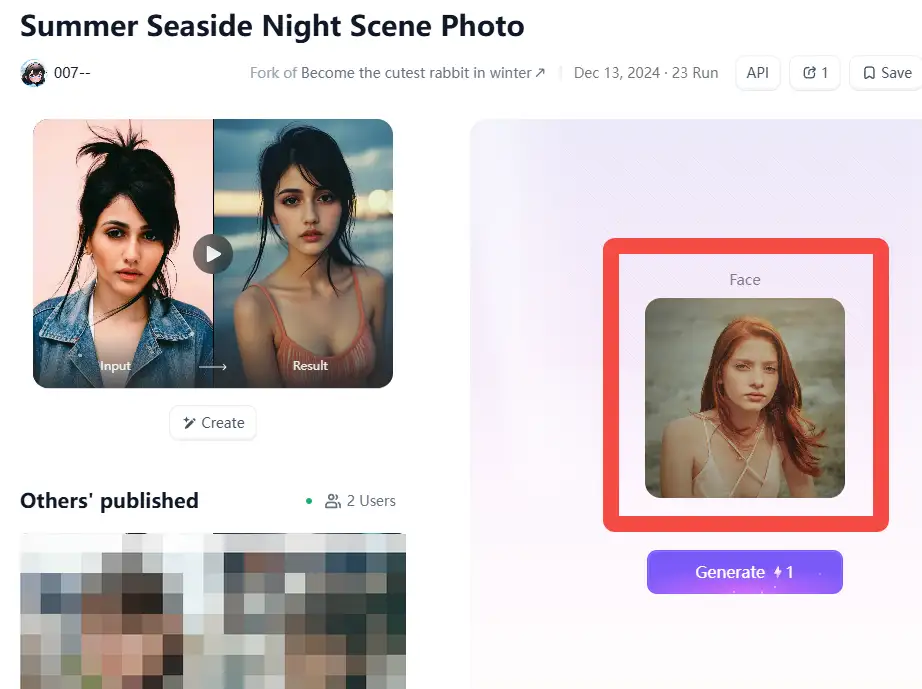
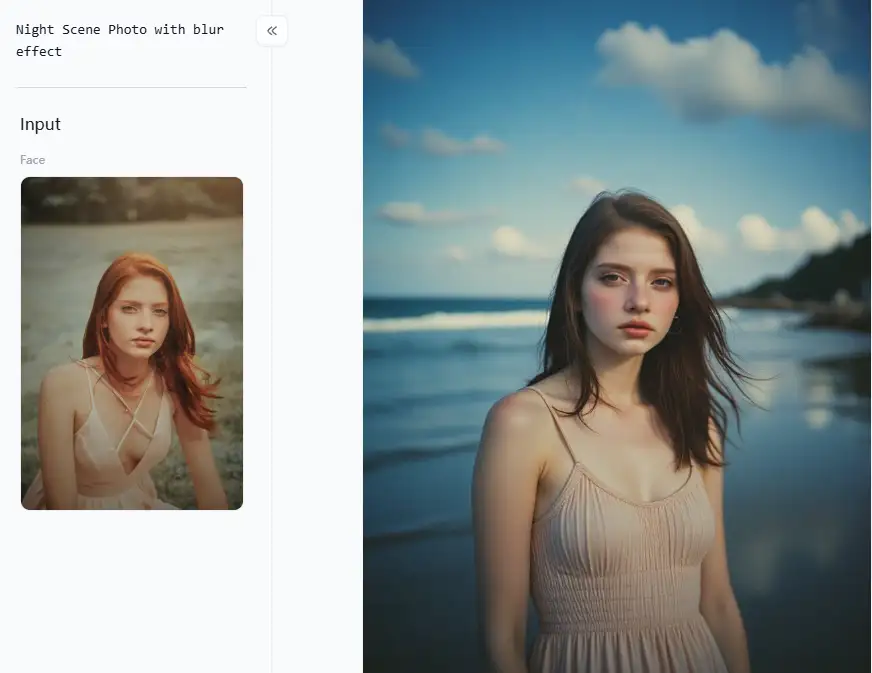
- Blur can be a potent instrument for setting mood and atmosphere. Use it with mood-enhancing filters like Mist in Mountaintop for a serene landscape. The gentle diffusion of light and color creates a tranquil, almost ethereal scene. Or, opt for A Gentlemen in the Snow for a cool, wintery feel, perfect for capturing the crispness of a snowy day.
- Blur allows you to create a thematic series with a cohesive aesthetic. Recurring blur patterns and complementary effects, such as Lavender Field, The Dance Series, or Couple Fantasy, can craft an engaging visual story for your viewers. Try using minor blurring and filters for portraits, such as Goddess for a glowing image or A Gentlemen in the Snow for a refined and classy appearance. By combining these elements, you may capture the spirit of your subject and transform your photos from ordinary to spectacular.
- The Polaroid Effect Photos app, when paired with a background black blur effect, becomes a window to nostalgia. Emphasize the ancient frame and the primary image within the Polaroid to create a striking contrast between the old and the modern.
Professional Suggestions for Elevating Results
- Social media enthusiasts will find a1.art extremely useful for crafting eye-catching content. Consider a flawlessly blurred background that will help your selfie, or travel shot stand out in a crowded stream.
- Amateur and professional photographers can create professional-looking blur effects for their photographs, boosting depth and focus without the need for complex editing software.
- a1.art is a strong ally for anyone looking to add artistic flair to their photographs. With just a few clicks, it lets you alter your visuals, regardless of your background—student, parent, or creative professional.
Conclusion
- How to Get Verified on Instagram: Your Ultimate Guide to Get the Badge
- How to Draw Thrones Using a1.art: Unleash Your Inner Artist
- PicLumen Reviews 2026: Top 10 Alternatives for Free
- Easy Peasy AI Reviews 2026: Top 10 Alternatives for Free
- Celebrate Holi with a1.art AI Holi Avatar Generator
- Top 10 Happy Eid Mubarak AI Photo Generator 2026
- DreamStudio Reviews 2026: Best Online Alternatives for Free
- How to Swap Faces in a1.art: A Beginner-Friendly Guide to AI Face Swapping
- Top 10 Happy Holi AI Photo Generator 2026: Unleash Your Colorful Creativity
- Top 10 Women's Day AI Image Generators 2026
a1.art
Dec 17, 2025






