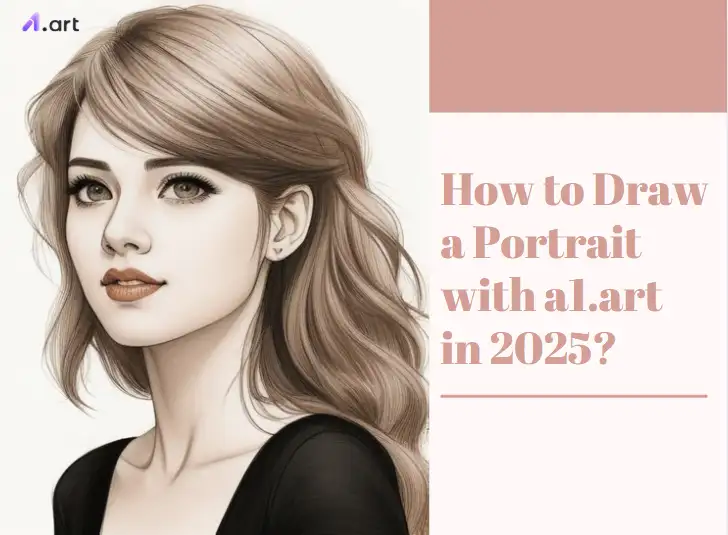
What is Portrait Drawing?
- Aspiring Artists: It's a fantastic starting point for those learning art. It gives you a clear way to learn the basics of drawing. Learning how to draw portrait faces step by step sets you up for art success.
- Hobbyists and Creatives: For hobbyists, it's a relaxing escape. Making a face come alive on paper feels great. It's a mindful hobby with something real to show for it.
- Professional Artists: Professional artists often specialize in portraits. Drawing people is still a respected job. They get hired for personal pictures and even for book and business projects.
- Digital Art Enthusiasts: Digital art fans are diving into digital portrait drawings from photos. Apps and tools make it easier than ever to draw portraits on screens.
- Anime and Art Style Fans: Even anime-style portraits are a hit! This shows portrait art can fit any style you like.
- Preserving Memories: Portraits keep memories alive. They are like time capsules of people and moments. They become special family keepsakes, linking generations.
- Celebrating Individuality: Hand-drawn portraits celebrate what makes each person unique and beautiful in a world full of similar pictures.
- Developing Artistic Skills: Portraiture is a super way to learn key art skills. You learn to see, understand shapes, use light and shadow, and draw lines well. These skills help with all kinds of art.
- Emotional Connection: Portraits build connections. Drawing or receiving a portrait creates a bond between the drawing portrait artist, the person drawn, and anyone who sees it. It's like a personal conversation through art.
- Therapeutic Benefits: Drawing portraits can be calming. Focusing on drawing can ease stress and help you feel present in the moment.
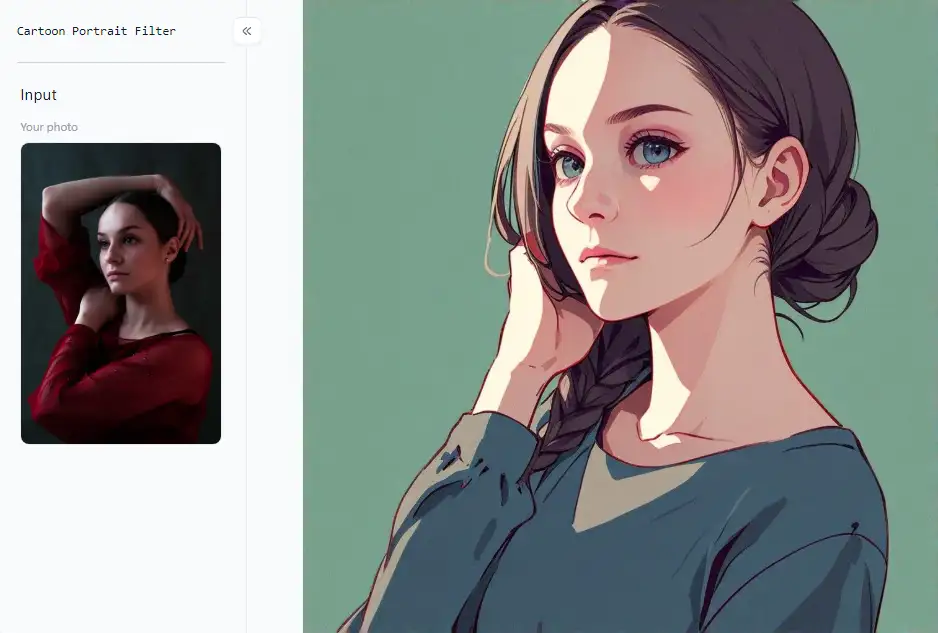
Different Types of Portrait Drawing
- Realistic Portrait Drawing: This style is about making the drawing look like a real person. Think photo-real! Artists work hard to get the sizes right, draw every detail, and use light and dark shades to make it lifelike. Using charcoal or sketch portrait drawing techniques is a common way to create realistic portraits.
- Stylized Portrait Drawing: This type takes a step away from perfect reality. Here, artists add their spin. They might make some features bigger, use simpler shapes, or uniquely draw lines to show personality or feelings. Drawing portraits like anime or cartoons are examples.
- Abstract Portrait Drawing: This is quite different! It's less about drawing exactly what someone looks like. Instead, a black and white drawing portrait is about showing the feeling or inner spirit of the person through shapes, colors, and textures that may not look real at all. It's not about likeness but about expressing something deeper.
- Digital Portrait Drawing: Computers and tablets have opened a new world for portraits. With portrait drawing apps and programs, artists can draw amazing portraits using digital brushes and effects. Learning to draw portraits digitally is super popular now, with many online lessons available.
- Traditional Medium Portrait Drawing: Using classic tools like pencils, charcoal, or ink is still highly valued. These materials have unique textures and feelings that many artists find special. Drawing portraits with pencils continues to be a timeless and treasured art form.
- AI-Enhanced Portrait Drawing: New technologies are using AI to help artists. Apps offer AI portrait drawing tools to improve drawing skills or create new styles. From AI filters to help with sketching, AI is changing what's possible in portrait art.
The Best Strategies to Draw a Portrait
Step 1: Get Ready – Set Yourself Up for Success
- Drawing Paper: Pick paper that feels good to draw on. Some paper is smooth, and some have a bit of texture.
- Pencils or Charcoal: Get a set of charcoal drawing portrait pencils from light to dark (like HB, 2B, 4B, 6B). Charcoal sticks and pencils are also great for rich, dark tones.
- Erasers: You'll need erasers to fix mistakes and to make highlights.
- Blending Tools: These help you make smooth shadows.
- Drawing Board or Easel: A steady surface is a must. It helps you draw comfortably and keep control.
- Tablet and Stylus: A tablet that senses pressure is best for digital portrait art.
- Drawing Software: Apps like Procreate or Photoshop are popular.
- Charged Devices: Keep your tablet and stylus charged up!
Step 2: Get Ideas and Plan Your Picture – Crafting Your Vision
Step 3: The Actual Portrait Drawing – Step-by-Step Guide
- Start with Basic Shapes: Lightly draw the basic shapes for the head – maybe an oval or egg shape. Think of building with LEGOs – start with the big blocks. This simple drawing portrait base will guide you.
- Refine Proportions and Features: Pay close attention to getting the sizes and positions of everything right. Use light lines so you can easily erase and fix things.
- Develop Tonal Values and Shading: This is what makes your drawing look 3D and not flat. Start with light shades and slowly build up to darker tones. Look at your subject or photo and see where the light and shadows fall.
- Detailing and Refinement: Make the edges of shapes clearer and sharper. Add small details that make your portrait more realistic or fit your chosen style.
- Background Integration: Incorporate the backdrop to make it work. Or include details to give it a more narrative feel. As previously said, an image should be enhanced rather than diminished by a plain background.
Step 4: Expert Tips for Making Your Portraits Amazing
- Practice Regularly: Like learning any skill, drawing portraits improves the more you do it. Try to draw regularly, even if it's just for a little while each day.
- Study from Masters: Study the portraits made by famous artists throughout history. Look at portraits by Van Gogh or Frida Kahlo. See how they used lines, shading, and composition.
- Seek Feedback: Ask other artists or art organizations what they think of your drawings. Be open to criticism! It helps you see things you might miss yourself.
- Experiment with Different Mediums: Experiment with different materials! Try pencils, charcoal, ink, digital tools, and even crayon-like filters on apps. See what you like best and what other styles you can create.
- Embrace Mistakes as Teaching Opportunities: Learning involves making mistakes. Don't get discouraged. Think about what went wrong and how you can do it better next time. Every mistake is a step closer to getting it right.
How to Draw a Portrait with a1.art
Getting Ideas and Feelings Inspired by AI
- Meme Portrait: Sometimes, the hardest part is figuring out what to draw! This app is a great way to relax and play around with different expressions before you start a more serious portrait. It's like warming up before a race – get those creative muscles moving!
- Your Ancient Portrait: Imagine seeing yourself as a character from ancient history! It gives you cool, old-timey versions of your subject. This can give you unique ideas for styles and how to draw a self-portrait. It's like time-traveling for art inspiration!
- 3D Portrait: This helps you picture the face in all dimensions. Seeing the form and shape makes shading and making your drawing look real much easier. It's like having X-ray vision for artists!
Sketching and Making a Base with AI Help
- 2.5D Draw: Getting the basic sketch right is super important. a1.art has tools to make this step much simpler. This feature makes a simple, stylish line drawing from your photo. It's like magic – you get a perfect starting sketch in seconds!
- Pencil Art Portrait: If you love the classic look of pencil drawings, check out "Pencil Art Portrait." This filter turns your photo into a realistic pencil sketch. It shows you exactly how light and dark areas work in a pencil drawing.
Playing with Styles and Making Your Art Pop with AI Filters
- Cartoon Portrait Filter: Want to try out different art styles without spending hours experimenting? This is perfect for drawing in a fun, exaggerated style, maybe like anime!
- Oil Painting Art Portrait: Dream of painting portraits with the rich look of oil paints? This filter gives you that beautiful, textured feel of real oil paint right on your screen!
- Crayon Draw Filter: It makes your portraits look like they were drawn with crayons. This gives your drawing portrait art a unique, fun, and childlike vibe. Perfect for creating art that's full of personality!
- Ink Style Boy Portrait & Ink Style Girl Portrait: These create delicate portraits that look like they were made with flowing ink. They're fantastic for practicing quick sketches and learning how to use ink-like lines in your digital work.
- Side Portrait Watercolor: It gives your portraits that light, see-through watercolor look. This is wonderful for getting inspired by gentle and subtle drawing portrait backgrounds and choosing soft colors.
- Pink Healing Portrait & Gorgeous Portrait: These filters subtly improve lighting, colors, and the overall look of your art. They're like the final touch that makes your portrait shine, giving it that extra 'wow' factor.
Making Portraits for Business and Special Occasions with AI
- Husband and Wife Portrait: It helps you picture and perfect portraits of couples. It ensures the picture looks balanced and pleasing when drawing two people together. This is especially helpful if you want to start a drawing portrait business – it helps you deliver great results for your clients!
Conclusion
- How to Get Verified on Instagram: Your Ultimate Guide to Get the Badge
- How to Draw Thrones Using a1.art: Unleash Your Inner Artist
- PicLumen Reviews 2026: Top 10 Alternatives for Free
- Easy Peasy AI Reviews 2026: Top 10 Alternatives for Free
- Celebrate Holi with a1.art AI Holi Avatar Generator
- Top 10 Happy Eid Mubarak AI Photo Generator 2026
- DreamStudio Reviews 2026: Best Online Alternatives for Free
- How to Swap Faces in a1.art: A Beginner-Friendly Guide to AI Face Swapping
- Top 10 Happy Holi AI Photo Generator 2026: Unleash Your Colorful Creativity
- Top 10 Women's Day AI Image Generators 2026
a1.art
Dec 17, 2025








