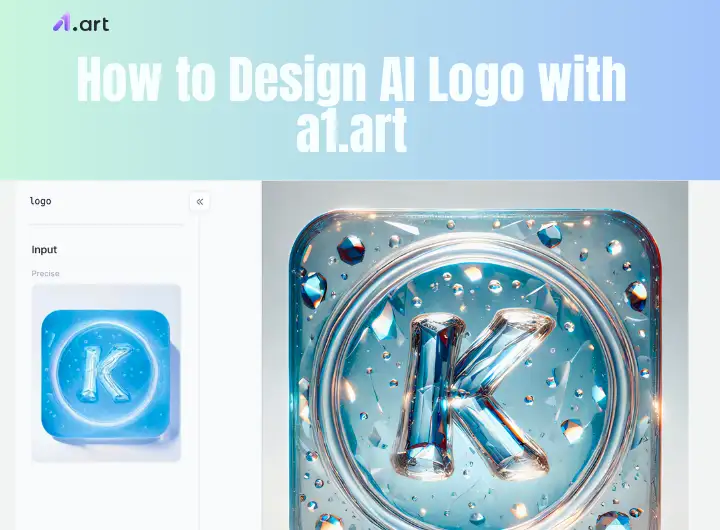
What is an AI Logo?
- Iconography: This is the picture or symbol that shows what your brand is all about. AI can whip up cool and unique icons based on what you tell it about your business and what style you like.
- Typography: It is just a fancy word for fonts. This is how your brand name looks in writing. AI tools have many fonts and can even suggest fonts that look great with your icon.
- Color Palette: Colors speak volumes! They can make you feel happy, calm, or excited. AI knows this and can pick colors that match your brand's vibe and who you're trying to reach.
- Layout & Composition: This is how everything – the icon, text, and colors – is put together. AI makes sure it all looks balanced and eye-catching.
The Benefits of AI Logos
- Speed and Efficiency: Forget waiting weeks to get logo ideas. An AI logo maker can give you tons of options in just seconds!
- Cost-Effectiveness: Hiring a professional designer can cost a pretty penny. But AI logo makers online, especially affordable ones like a1.art, are super budget-friendly.
- Accessibility and Ease of Use: You don't need to be an AI branding designer to create a great logo. These tools are made to be super simple.
- Customization and Variety: AI logo tools are surprisingly flexible. You can tell them your style, colors, and industry and even upload a sketch if you have one.
- Data-Driven Design: Some fancy AI graphic design tools use data to learn what makes logos work well. They look at tons of successful logos and current design trends.
Strategies to Design AI Logo with a1.art
Step 1: Choose Elements for Your Logo Design
- Define Your Goal: What's the main message of your brand? What feeling do you want your logo to give? Knowing your brand's personality is key to designing a great logo with AI.
- Know Your Business: Think about your industry, who your customers are, and what your values are. A tech startup might want a different look than a handmade goods business. Your logo ideas should match the nature of your business.
- Seek Inspiration: Check out a1.art's "Posts" section to see how others use AI for logo design. Please pay attention to their styles, colors, and shapes, available on other platforms, like Pinterest or design blogs.
- Basic Sketch (Optional but Recommended): A rough sketch can be helpful. It gives the AI a starting point, a visual cue to understand your initial vision.
- Favorite Fonts and Shapes: Do you like serif or sans-serif fonts? Geometric or organic shapes? Noting these preferences will help you refine your prompts later.
- Consider Logo Uses: Where will your logo be used? A website, social media, products, or business cards? The optimal dimensions and form. This will influence your design's appropriate size, shape, and complexity.
Step 2: Design AI Logo with a1.art
Search "Logo"
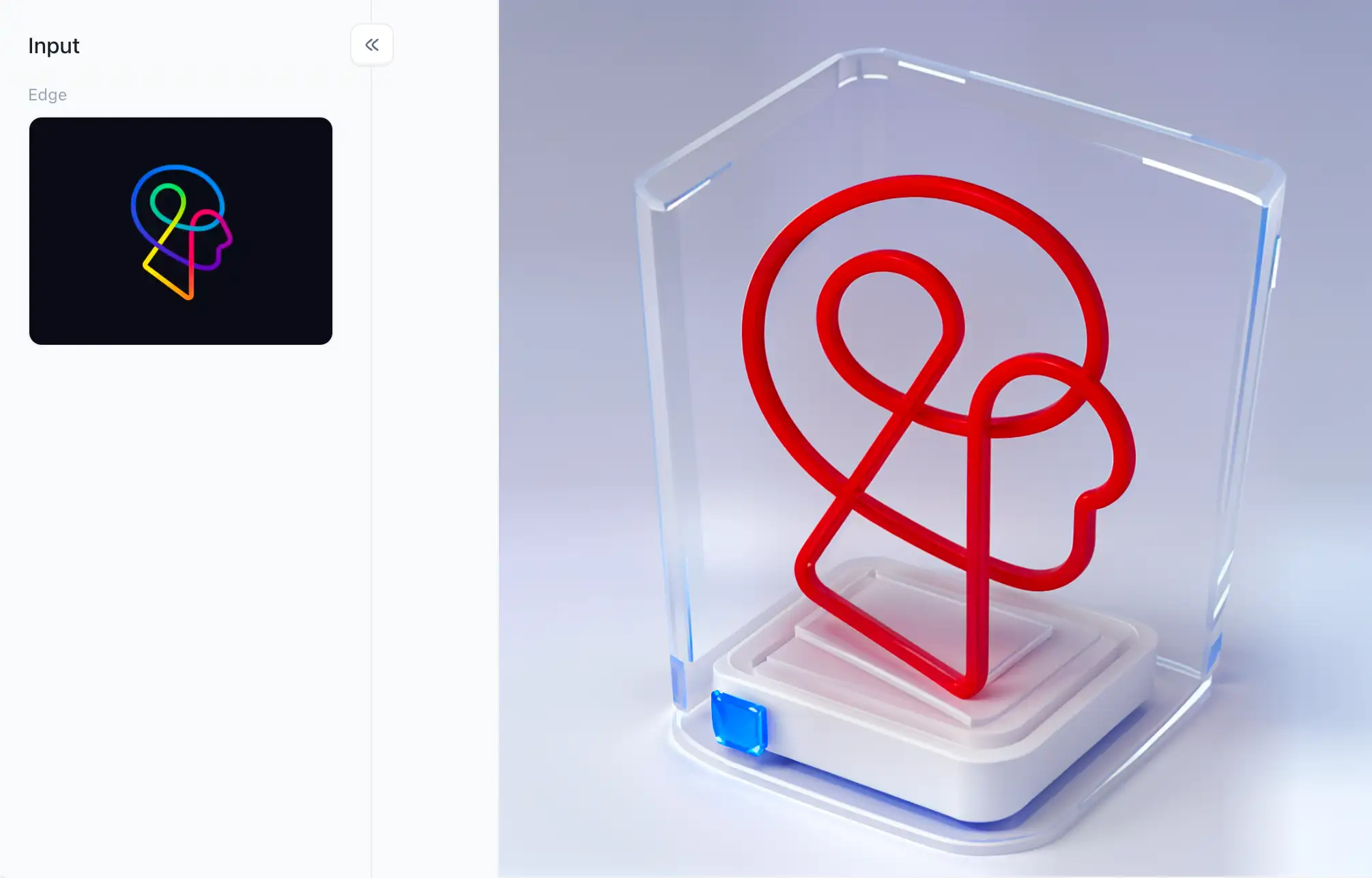
Explore and Select Apps
- Logo and Logo Generator for versatile options.
- Wegic Logo for a modern look.
- Graffiti Logo for an urban vibe.
- My Logo Generator for quick, simple designs.
- Personalized Style Logo and deep learning Logo Design for customization.
- Text Logo for typography-focused designs.
- Esports Logo Creator and Battle Team Logo Design for gaming or team identities.
- Cute Logo Maker and Retro Logo Maker for playful or vintage aesthetics.
- T-shirt Logo Maker for apparel designs.
- Logo to Various Materials to visualize your logo on different surfaces.
- Photo & Logo to merge your logo with images.
- Text Logo Tattoo for an edgy touch.
- Logo Style Transfer to blend styles.
- Humanoid CG Logo Production for character-driven logos.
- Logo Building Combination for intricate designs.
- Club Logo Design Expert for community-focused logos.
Upload Elements or Provide Prompts

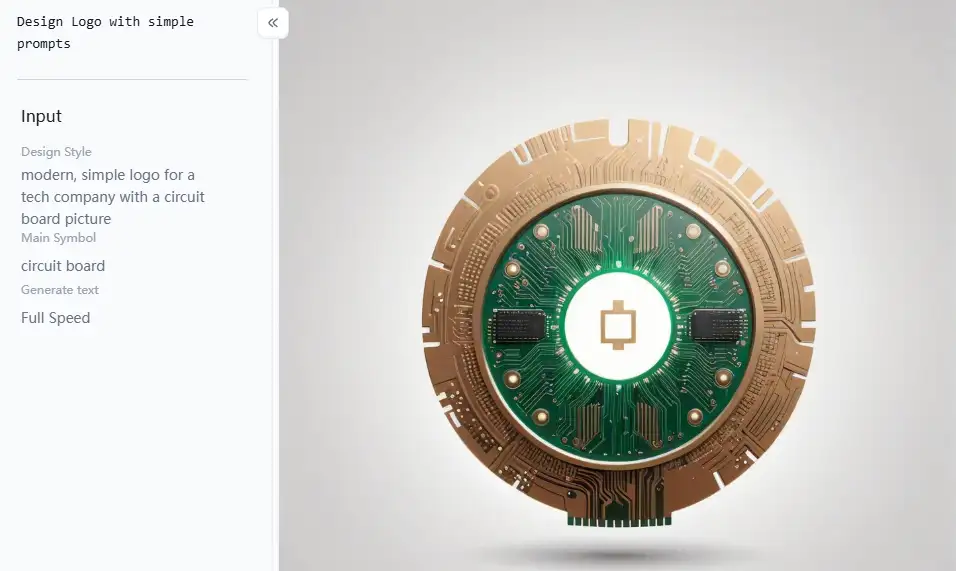
Step 3: Incorporate Artistic Styles and Techniques
- Art Movements: "Art Deco logo," "Bauhaus logo," "Minimalist logo," "Abstract Expressionist logo," "Surrealist logo."
- Graphic Design Styles: "Geometric logo," "Organic logo," "Hand-drawn logo," "Watercolor logo," "Line art logo," "Flat design logo" with artificial intelligence.
- Specific Artists (Use Cautiously for Copyright): "Logo in the style of Van Gogh," "Logo inspired by Picasso" (stick to public domain artists to avoid copyright issues).
- Techniques: "Gradient logo," "3D logo," "Engraved logo," "Embossed logo," "Neon logo," "Holographic logo."
Step 4: Experiment, Iterate, and Refine
- Vary Your Prompts: Change your prompts by using different keywords, styles, and element combinations. Results can vary greatly, even with minor phrase adjustments.
- Explore Different Apps: Try generating logos with multiple a1.art apps. Each app has its own AI model and stylistic nuances, so you'll get diverse outputs.
- Keep Iterating: Generate lots of logos—dozens, even hundreds. You have a better chance of discovering an AI logo design online that flawlessly embodies your brand.
- Save Your Favorites: When creating logos, save the ones that stand out to you. Collect several possible candidates so they can be edited further.
Step 5: Refinement and Post-Processing
- Download in High Resolution: a1.art offers high-resolution reproductions of your logos for various uses.
- Basic Adjustments (Optional): For minor tweaks, use simple image editing tools to adjust colors, resize elements, or fine-tune typography.
- Professional Refinement (If Needed): If you need highly specific modifications or vector files for scalability, consider handing off your chosen AI logo to an experienced AI logo designer for final polishing.
Best Practices for AI Logo Generators: Crafting Exceptional Stunning Results
Start with Simple Templates
Use the Right Prompts
- Be Specific: Don't just type in "logo design" and hope for the best. Instead, try a "modern, simple logo for a tech company with a circuit board picture." See the difference? The more details, the better.
- Use Keywords: Sprinkle in words that describe your business, what you believe in, and the style you're going for. Think of words like "natural," "strong," "fun," or "fancy."
- Specify Colors: Tell the AI what colors you like. Maybe "blue and gray," "warm, earthy colors," or "bright and colorful." Colors are super important for setting the mood of your logo.
- Describe the Icon: Want a mountain? Say "abstract mountain." Do you want the letter of your brand name? Say "stylish letter M." Want a coffee cup? Say "coffee cup shape."
- Here are a few examples to get you going with AI-based logo design services:
- For a Restaurant: "Logo for an Italian restaurant, country style, picture of an olive branch, warm colors, like handwriting font."
- For a Fitness App: "Logo for a fitness app, modern style, picture of a person running, bright colors, simple and clean font."
- For a Business Consultant: "Logo for a business help company, professional look, shapes like triangles and squares, colors like dark blue and gold, easy-to-read font."
Embrace Iteration
Maintain Brand Consistency
Legal and Ethical Considerations
Conclusion
- How Do You Blur a Photo Banner: Mastering the Art of Blurring
- How to Add Emojis to Images?
- How to Create Perspective Drawing with a1.art?
- 30+ Heartfelt Wishes & Birthday Messages for Mom
- Top 40 Medical Student Bio Ideas for Instagram
- 25+ Inspiring Christmas Card Photo Ideas
- How to Master Green Screen Photography for Stunning Photos
- Graduation Card Ideas: 30 Messages to Celebrate Success
- Restaurant Logo Ideas: 25 a1.art Designs to Inspire Your Brand
- Happy 18th Birthday: 30 Inspirational Messages for the New Adult
a1.art
Mar 5, 2025






