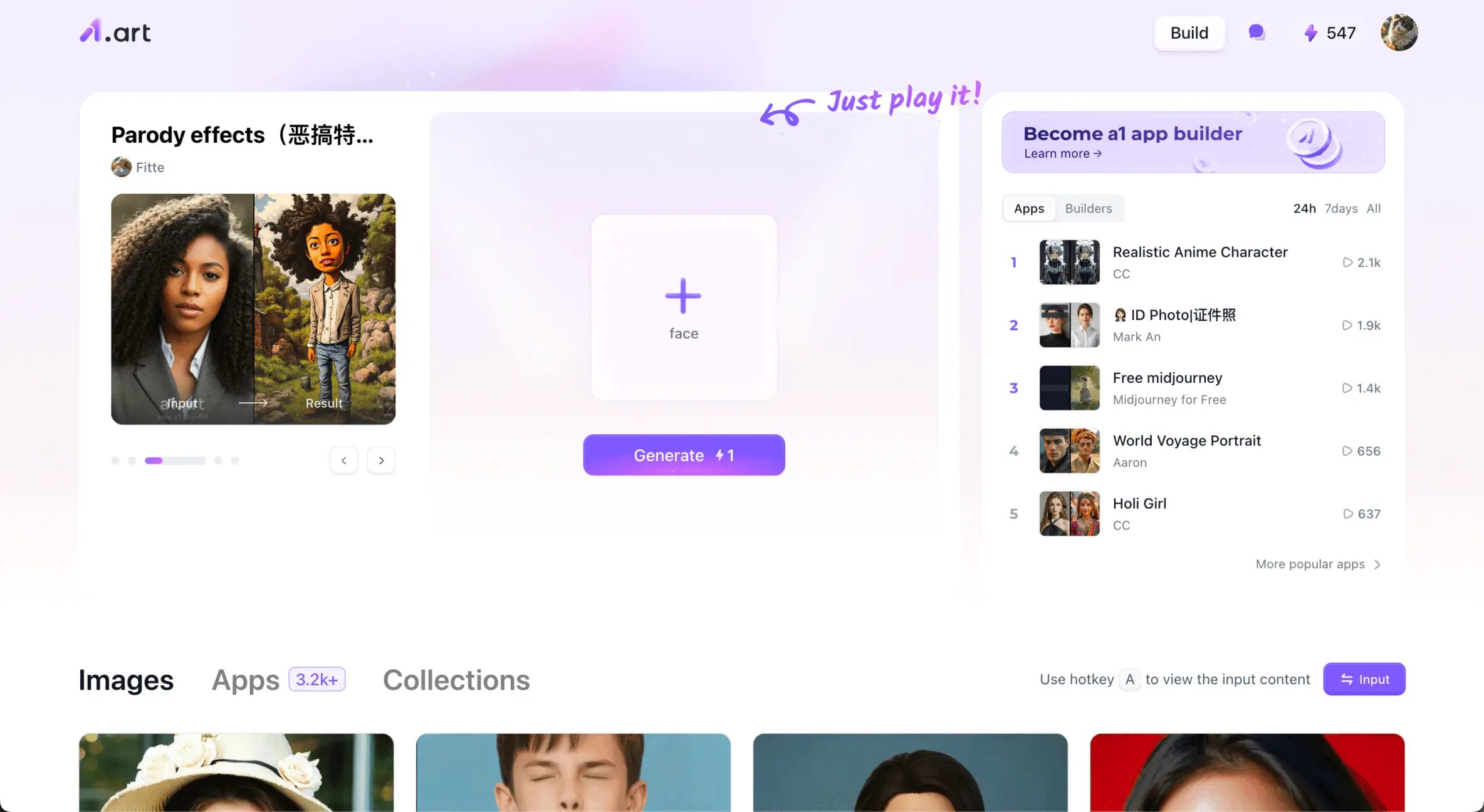Apps for you
We've selected 4 high-quality related filters for you
One Click Into White Snowy World


Add Snow Background to Photo


Add Snow to Poster and Card


Explore Snow World With Custom Options


Other Topic Recommendations
We've selected 6 other high-quality topics for you
Become a Viking with AI
Transform your photo into a fierce Viking warrior instantly with a1.art’s free AI Viking filter—perfect for Instagram, avatars, or cosplay fun.
AI Uniform Art Generator – Design Instantly
Create stunning AI-generated uniform art effortlessly! a1.art’s AI uniform generator online for free lets you customize uniforms for sports, cosplay, business, and more with AI precision.
AI Pyramid Art Generator | Create Stunning Pyramid Artwork Online
Use the best AI pyramid art generator to design Egyptian, ancient, and realistic pyramid artwork. Try free at a1.art and create posters, wallpapers, and more.
Sims Filter to Enter the World of Sims
Add an AI Sims filter to your photo to start your journey in Sims for more fun. Try the best online Sims filter to transform your photo into cartoon images.
Add Crown to Photo Online
Put on crown virtually with a1.art to celebrate your birthday, anniversary and promotion. Add crown to photo to unlock your new image.
Try Brunette Hair Filter Online Free with AI – No App Needed
Instantly try brunette hair with an AI-powered filter. Select the brunette hair filter at a1.art, upload a photo, and see how you look in dark shades—free, fast.