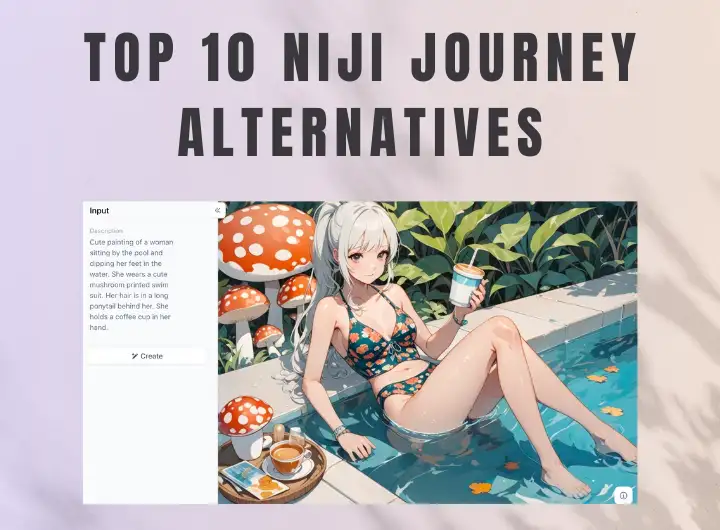
What Does Niji Journey Do?
Top 10 Niji Journey Alternatives for Free
No.1 a1.art (Free tier available)
- Who should use it? Anyone! This is perfect for beginners who want to try AI art for fun or even professional artists who wish to explore new ideas.
- Pros: Free to try, tons of apps, easy to use.
- Cons: Free credits have limits; finding your favorite tool might take some time.
- Tips: Play with the different tools to see which ones you like best. Try combining your photos with free AI art generators from text to get surprising results!
- Pricing: Free tier with daily credits, paid plans for more credits.
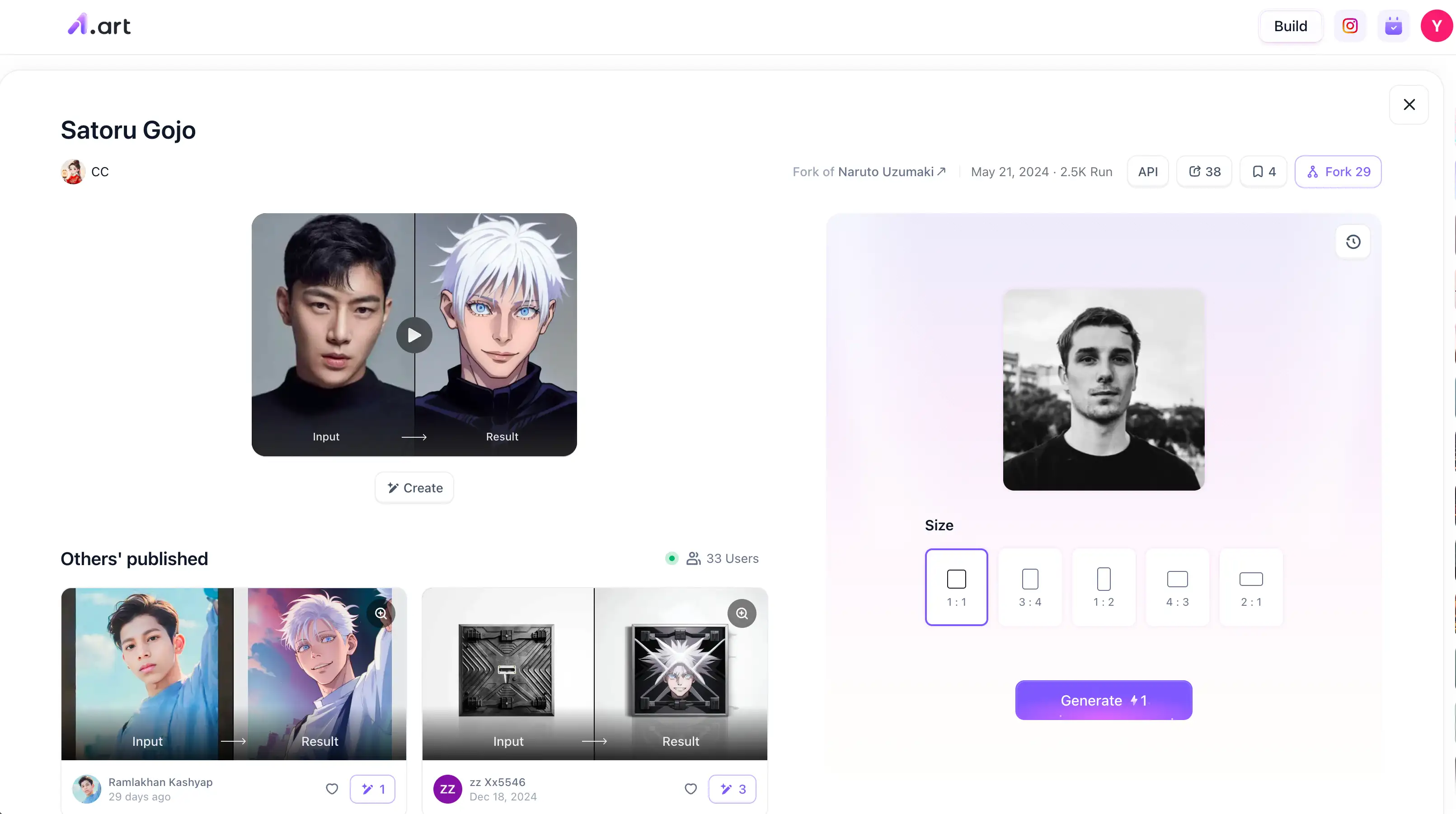
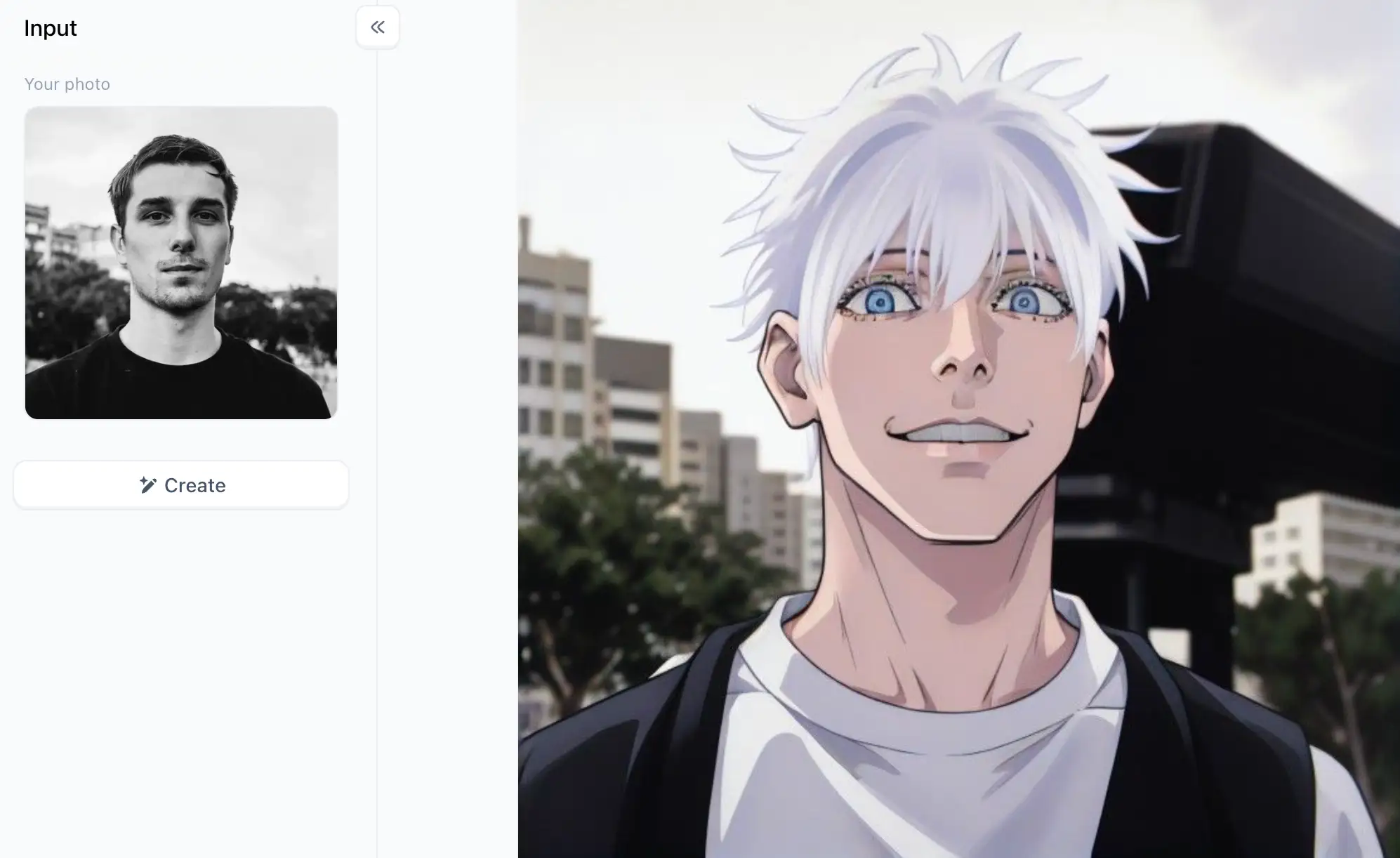
No.2 NightCafe Creator (Free trial available)
- Who should use it? If you love trying new art styles and sharing your work, this is for you.
- Pros: Easy to use, many art styles, great online community.
- Cons: The free trial doesn't last forever; using it often can get pricey.
- Tips: Check out what other artists are doing to get ideas for your work!
- Pricing: Free trial, then you need a paid plan.
No.3 Midjourney (Waitlist system)
- Who should use it? If you're serious about making great AI art and are okay with waiting, Midjourney is worth checking out.
- Pros: It makes high-quality AI masterpieces and uses lots of art styles.
- Cons: You might have to wait for access; learning at first can be tricky.
- Tips: If you get on the waiting list, be ready to try different descriptions to get the exact picture you want.
- Pricing: You must pay to use it, but they don't tell you exactly how much until you join.
No.4 Dream by WOMBO (Free tier available)
- Who should use it? If you like creating art on your phone and want to try AI art on the go, this app is perfect.
- Pros: You can use it on your phone; it's easy to use and has many art styles.
- Cons: You don't have as much control as with some computer programs.
- Tips: Try different descriptions and art styles to see what cool pictures you can make!
- Pricing: You can use it for free with some limits or pay for more features.
No.5 DALL-E 2 (Waitlist system)
- Pros: Uses the latest AI and has great editing tools.
- Cons: You might have to wait to use it; learning all the features can be tricky.
- Tips: If you get access, try AI photo editing tools to improve your pictures.
- Pricing: You must pay to use it, but it isn't shared until you get in.
No.6 Stable Diffusion (Open-source)
- Who should use it? If you're good with computers and like to customize things, Stable Diffusion is a great choice.
- Pros: You can customize it a lot, and it's free to use.
- Cons: You need to know some technical stuff to set it up, and it might need a powerful computer.
- Tips: Check out online guides and communities for help setting it up and using it.
- Pricing: It's free to use, but you might need to pay for computer power to run it.
No.7 Jasper Art (Paid plans)
- Who should use it? Jasper Art is a good fit if you write articles, blog posts, or anything else and need visuals.
- Pros: It works well with a popular writing tool and makes pictures that are relevant to your writing.
- Cons: It's mostly for making pictures to go with writing, so it might not be the best for other kinds of art.
- Tips: If you use Jasper for writing, use Jasper Art, too, to make your work even better.
- Pricing: You must pay to use it, but they don't say exactly how much.
No.8 Deep Dream Generator (Paid plans)
- Who should use it? This is for you if you like different and a little weird art.
- Pros: It makes unique and dreamy-looking pictures.
- Cons: It's not great for all kinds of art, and using it a lot can get expensive.
- Tips: Try playing around with the settings to see how you can make your pictures even more surreal.
- Pricing: You must pay to use it, but they don't tell you the exact price.
No.9 StarryAI (Free tier available)
- Who should use it? If you like making art on your phone and want to try AI art on the go, this app is perfect.
- Pros: You can use it on your phone; it's easy to use and has many art styles.
- Cons: You don't have as much control as you would with some computer programs.
- Tips: Try different descriptions and art styles to see what awesome pictures you can create!
- Pricing: You can use it for free with some limits or pay for more features and credits.
No.10 Artbreeder (Free tier available)
- Who should use it? If you love experimenting with pictures and seeing what cool combinations you can make, Artbreeder is for you.
- Pros: It has awesome tools for changing and blending images; you can try it for free.
- Cons: It's not the best if you want to create pictures completely from scratch.
- Tips: Try different blending techniques and see what surprising and creative pictures you can create!
- Pricing: You can use it for free with some limits or pay for more features.
Strategies to Choose the Best Niji Journey Alternatives
- Money: Some tools are free to try, but others cost money.
- Art Style: Some tools are better at certain styles than others.
- Ease of Use: Some tools are easy, while others are more complicated.
- Customization: Some tools let you change many things, while others don't.
- Access: Some tools might have waiting lists or be hard to get.
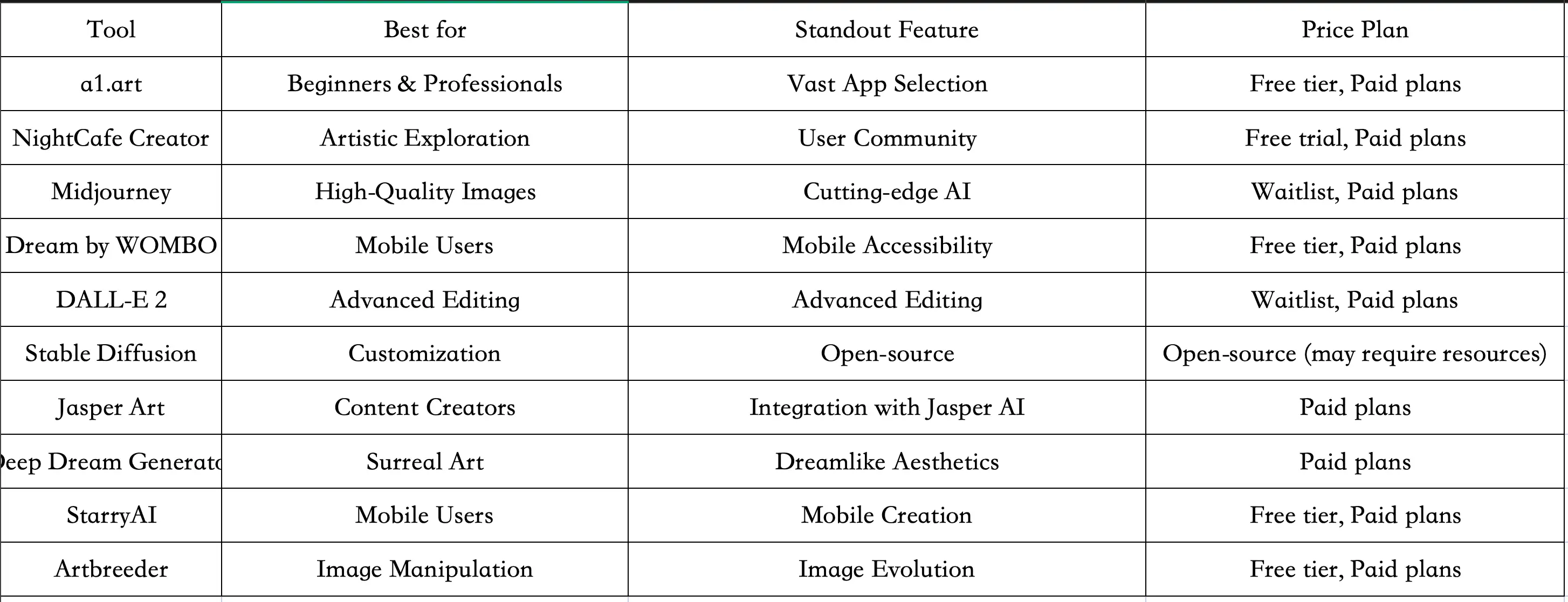
Unleash Your Creativity with a1.art: A Beginner's Guide to AI Art Creation
Getting Started Like a Breeze
Explore Some Awesome Art Projects
- Become an Anime Master: Have you ever wanted to draw anime characters or design scenes from your favorite anime? a1.art has special tools that can help you do just that! You can create amazing characters, backgrounds, and even full scenes, all in that cool anime style.
- Design Like a Pro: Need to create a logo, poster, or social media graphics but don't have the time or design skills? No problem! a1.art has AI graphic design tools to help you quickly create professional-looking designs.
- Mix and Match for Unique Creations: Feeling creative? Why not combine your photos with words to create something new? a1.art lets you do that! You can take a picture you like and add a description to it. The AI tool will then combine the two and create a one-of-a-kind artwork.
- Go Retro with Pixel Art or Classic Cartoons: If you love old-school video games or cartoons, you'll love a1.art's 2D-style AI text-to-image generation tools. You can create cool pixel art graphics or funky cartoon characters, all with just a few clicks.
- Storytelling with Character Creation: Need an extraordinary character for your story, game, or for no particular reason? The character artificial intelligence drawing generators on a1.art can help! It can create cool and interesting characters that will spark your imagination.
- Create Your Anime Avatar: Want an anime-style profile picture or avatar that looks just like you? With a1.art's AI anime art generator, you can create a custom anime version of yourself in no time.
- Explore Different Anime Art Styles: Feeling inspired by your favorite anime? a1.art has a variety of anime-inspired art styles that you can explore. You can try different styles and see which one you like best to create stunning anime-inspired art.
Don't Stop Creating: Explore AI Art Tools Beyond Niji Journey
- DeepAI Reviews 2026: Best 10 Online Alternatives Free
- Airbrush AI Reviews 2026: Best 13 Alternatives for Free
- Mage Space Reviews 2026: Top 10 Online Alternatives
- Krea AI Reviews 2026: Top 10 Alternatives for Free
- Leonardo AI Reviews 2026: Top 15 Alternatives for Free
- AutoDraw Reviews 2026: Top 15 Alternatives for Free
- How to Turn Text to Image for Free with a1.art?
- Top 13 Small Text Generators for Unique Typography in 2026
- How to Make a Watermark? Easy Steps!
- Best Free AI NSFW Art Generator to Try in 2026
a1.art
Dec 17, 2025






