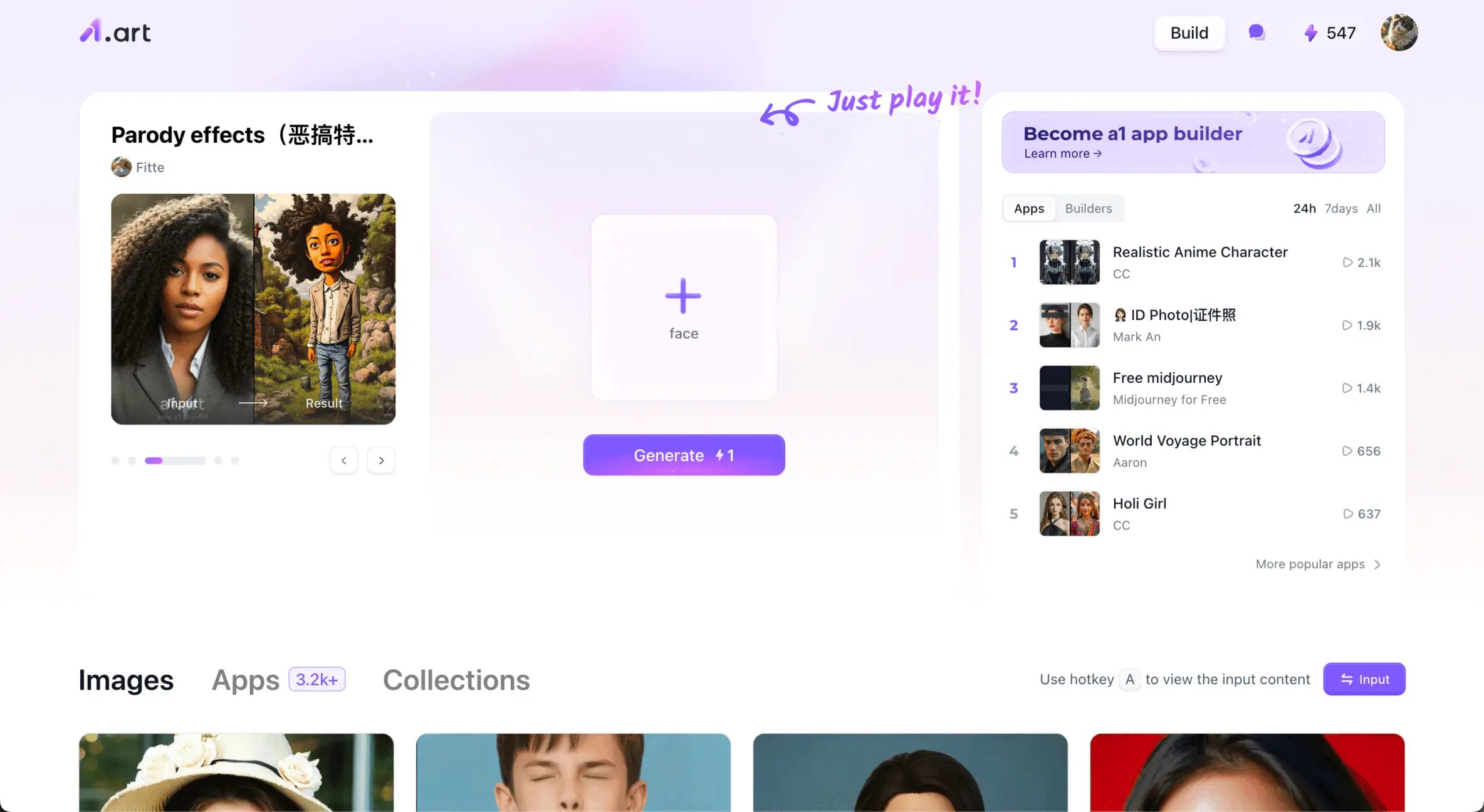Apps for you
We've selected 4 high-quality related filters for you
Instantly Convert Your Photo Into Ghibli Art


Customize Your Ghibli Filter


7 Professional Ghibli Filters and Effects


A Variety of Design Usage


Other Topic Recommendations
We've selected 6 other high-quality topics for you
Add Confetti to Photo Online Free with AI Effects
Celebrate in style by adding confetti to your photos with AI. Try virtual confetti effects online for free — fast, fun, and no design skills needed.
Create Cartoons with AI South Park Art Generator Online
Turn your photos or ideas into South Park–style cartoons with the AI South Park art generator. Free online tool at a1.art for avatars, memes, and fun creations.
Best free AI horse art generator
Generate stunning AI-generated horse artwork with a1.art in seconds. Create unique horse illustrations, digital paintings, or realistic images with just a few clicks.
AI Pokémon Trainer Art – Instantly Free
a1.art’s AI Pokémon trainer generator transforms you into a Pokémon trainer in seconds. Upload a photo or use AI prompts to create custom characters for free!
Create Retro Magic with the AI Synthwave Art Generator
Use the AI synthwave art generator on a1.art to create neon, vaporwave, and retro-futuristic visuals in seconds. Free, fast, and beginner-friendly.
AI Crochet Pattern Art Generator: Create Unique Designs Fast
Generate custom crochet patterns instantly with AI. a1.art offers free, fast, and high-quality AI crochet pattern art generator tools for beginners and pros alike.