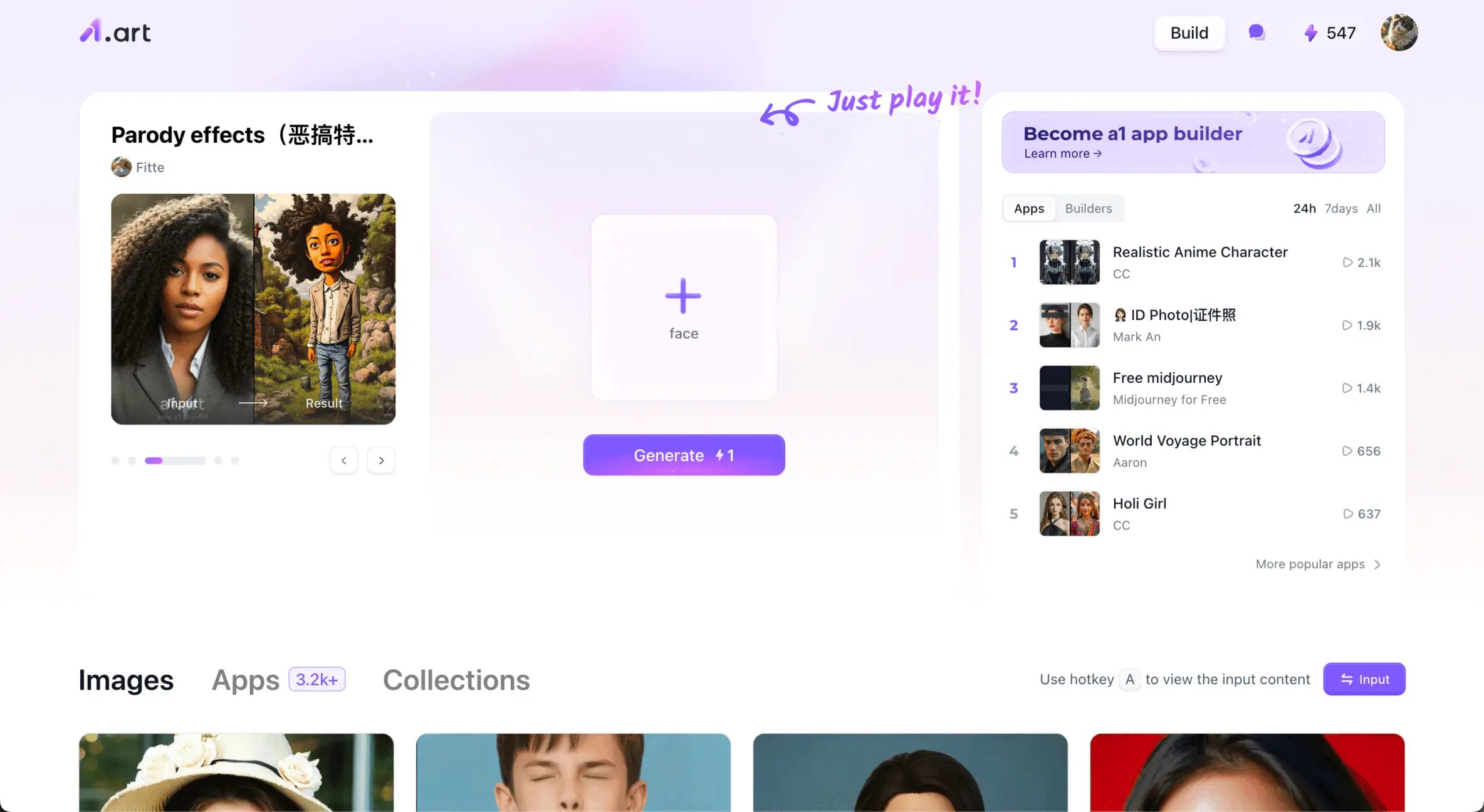Apps for you
We've selected 4 high-quality related filters for you
Effortless Line Art Conversion


Turn Photos into Paintings


Customize Your Digital Paintings

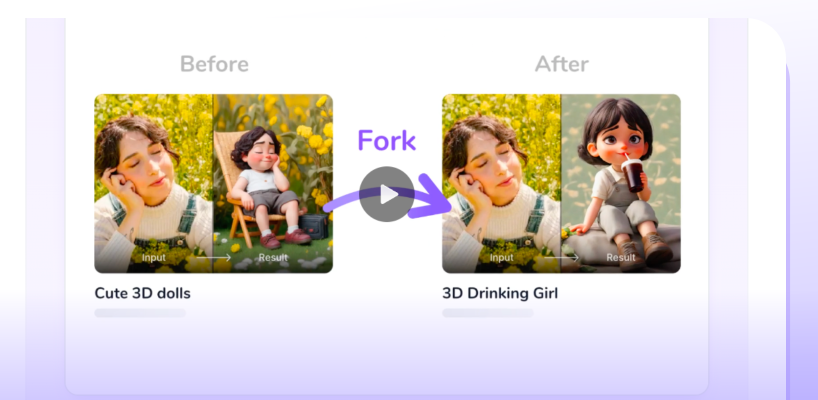
Instant Art Converter

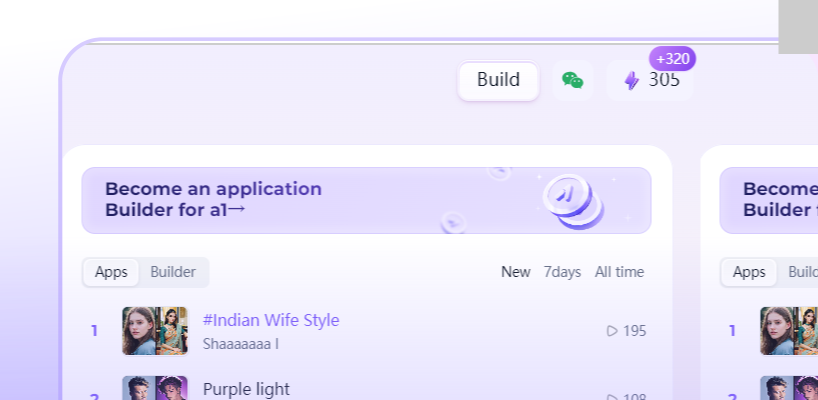
Other Topic Recommendations
We've selected 6 other high-quality topics for you
Transform Your Look with an AI Grey Eye Filter Online Fast
Discover the realistic grey eye filter online at a1.art. Apply grey eye color effects instantly with AI, perfect for photos, social media, and creative projects.
Photo Makeover With Van Gogh Filter
Transform your photo into a post-impressionist oil painting with free Van Gogh filters on a1.art. Use the generated masterpieces as you want to show your noble artistic taste.
Try the Funny Fat Filter Online
Transform your selfies with an AI fat filter online. No downloads, free to use, and great for fun edits. Try now with a1.art’s instant fat face generator!
Free AI Face Morph Online
Blend two faces to generate a new one with free AI face morph online apps on a1.art. Have fun combining faces and predict the future baby's look.
AI Table Art Generator: Create Stunning Table Designs Fast
Create high-quality table designs with an AI table art generator. Generate wooden, modern, and decorative table art in seconds using a1.art’s fast, free AI platform.
AI Digimon Art Generator: Create Unique Digital Monsters Online
Discover the AI Digimon art generator to create custom characters, OC designs, and unique Digimon styles online for free. Try a1.art today!