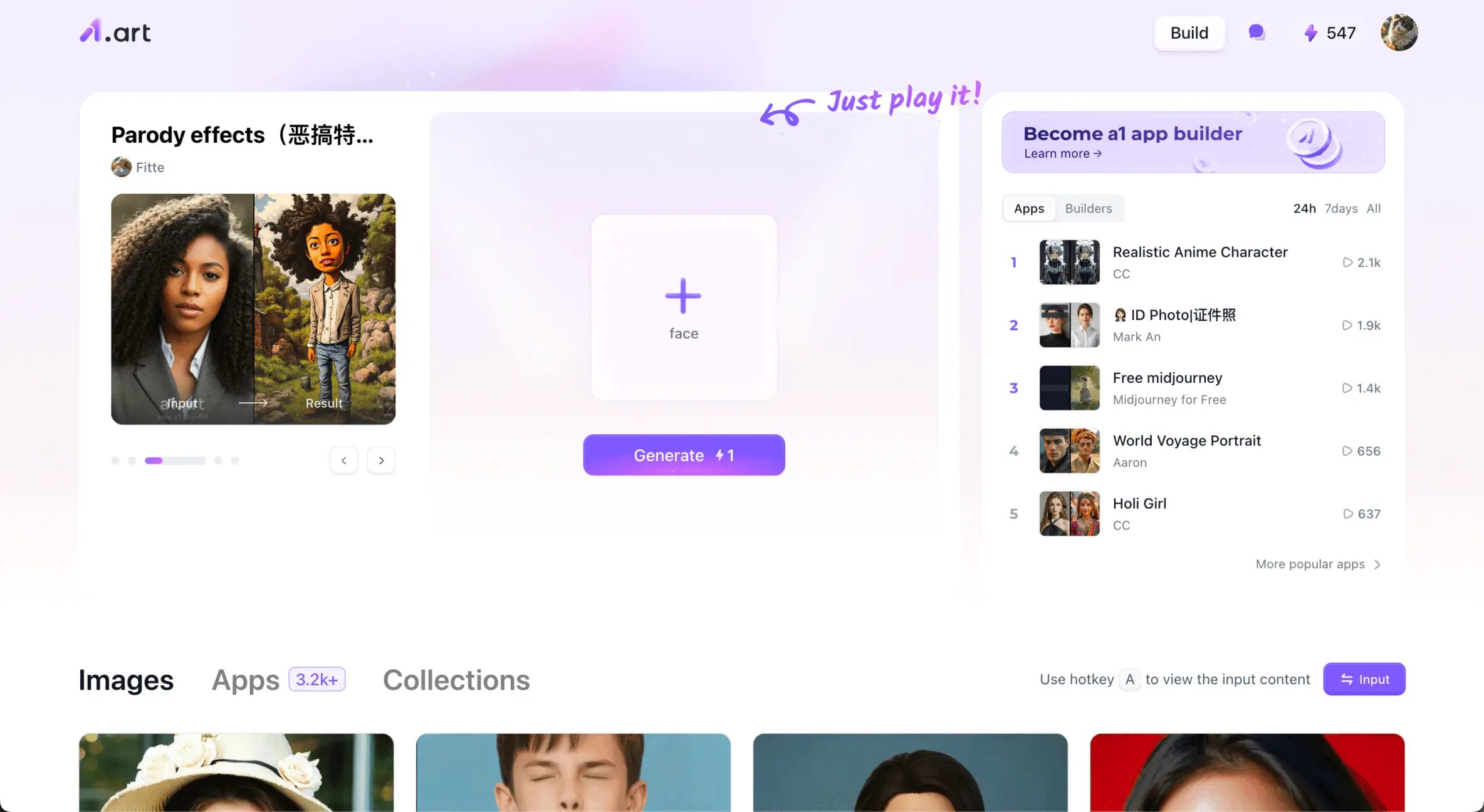Apps for you
We've selected 4 high-quality related filters for you
Reduplicate Artistic Style

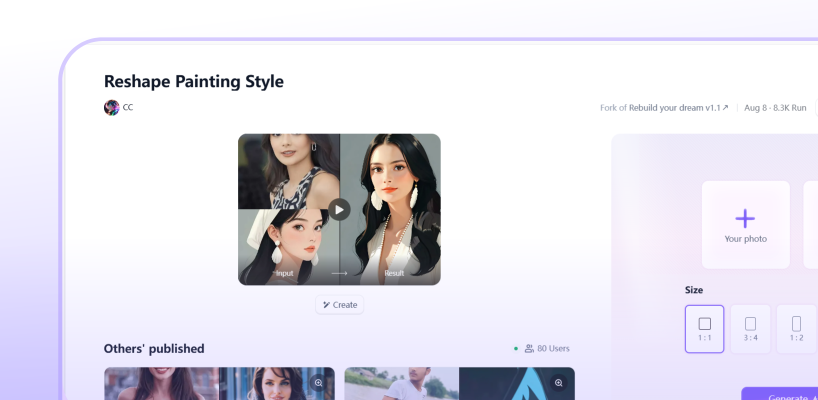
Face and Head Swapping

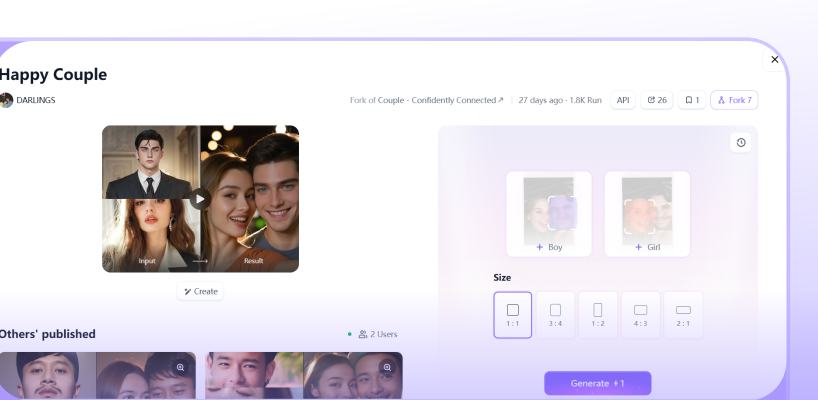
Freely Control and Combine Images

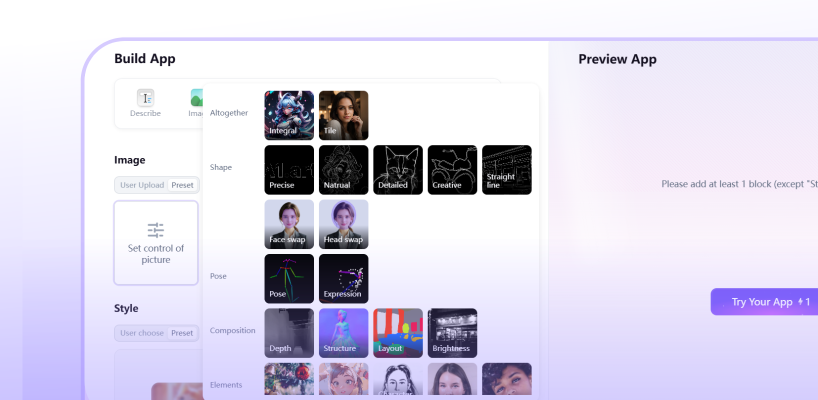
Various Photo Filters and Effects

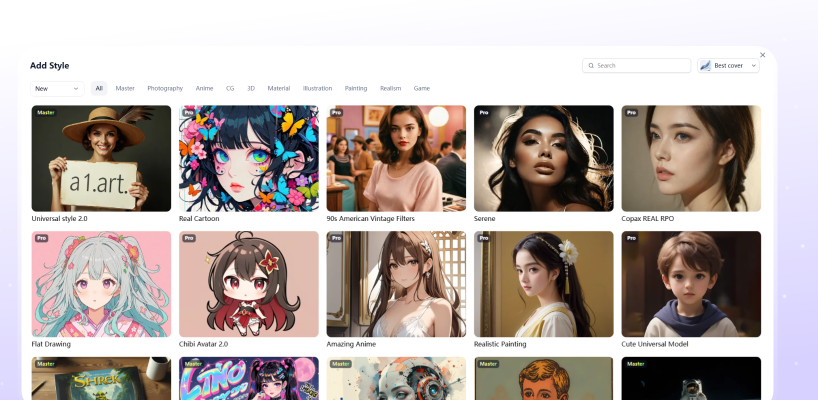
Other Topic Recommendations
We've selected 6 other high-quality topics for you
Create Dark Fantasy Art with Free AI Generator Online
Generate haunting dark fantasy art instantly with a1.art’s free AI dark fantasy art generator. Fast, online, and easy for beginners and pros alike.
Blend Two Images Free and Online
Discover 4.1k+ online apps at a1.art to generate your ideal blended images with its AI-driven features, perfect for those looking for fun play of their images!
Best AI Concept Art Generator Tool
Generate unique concept artwork effortlessly with a powerful AI tool on a1.art. Perfect for designers, artists, and creatives looking to explore new worlds.
AI Dark Souls Art Generator: Create Dark Fantasy Instantly
Unleash gothic creativity with the AI Dark Souls art generator. Free, fast, and powerful—design characters, wallpapers, and dark fantasy art on a1.art.
Best AI Panda Art Generator
Create stunning AI-generated panda art quickly and easily with the best AI panda art tools. Generate realistic, cartoon, and themed panda artwork in seconds.
AI Furniture Art Generator: Free Online Tool for Creative Designs
Design modern furniture and interiors instantly. a1.art’s AI furniture art generator offers free, fast, and customizable solutions for rooms, posters, and digital projects.