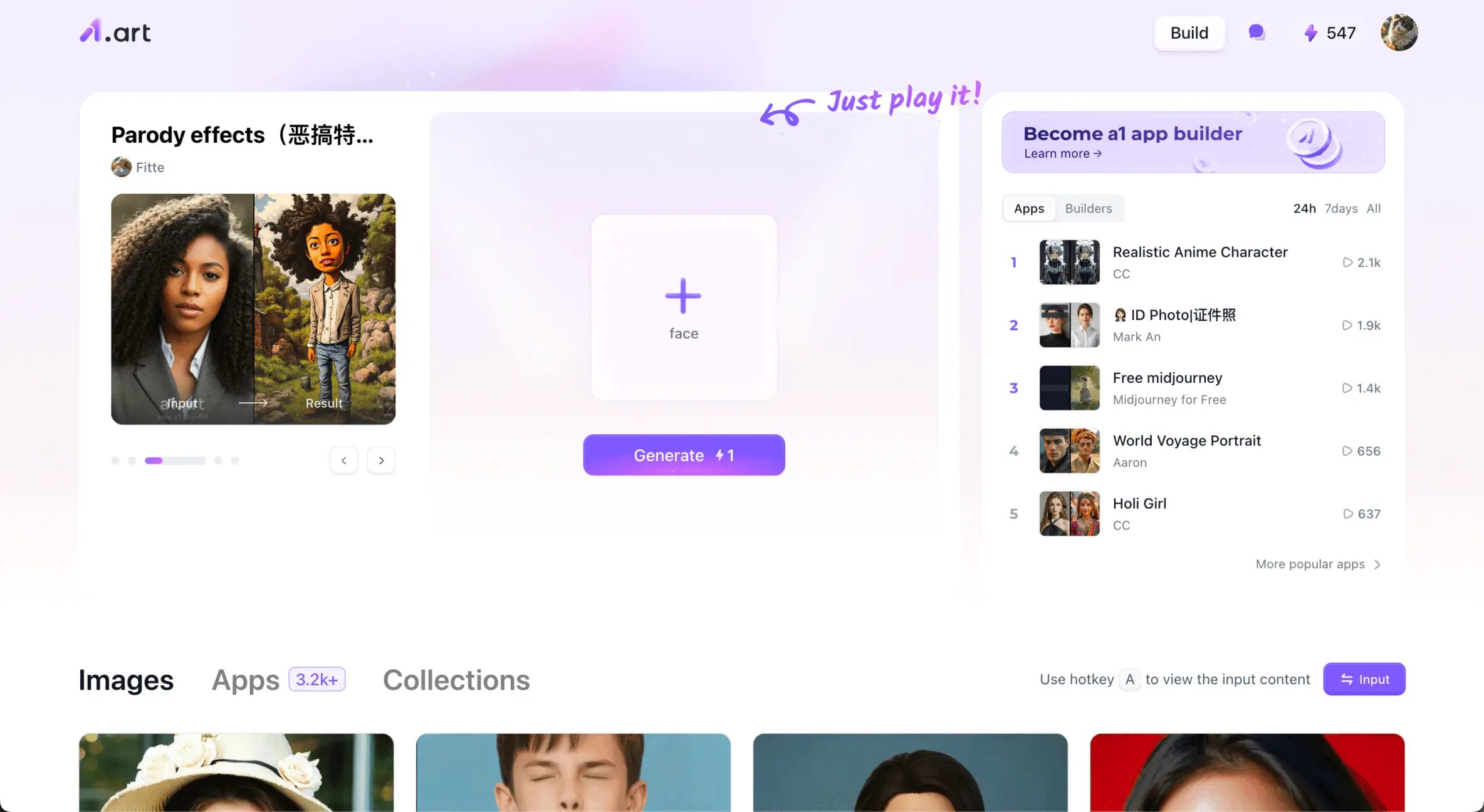Apps for you
We've selected 4 high-quality related filters for you
Add Fisheye Filter Effect in Clicks


Generate Distinct Photos Matching Social Media


Create Unique Memes for Fun


Design Your Fisheye Filter with Texts and Images


Other Topic Recommendations
We've selected 6 other high-quality topics for you
Effortlessly Add Angel Wings to Your Photos
With a1.art, you can seamlessly add stunning angel wings to any photo. Get your wings to match your style, creating heavenly or refreshing images with just a few clicks. Start enhancing now!
AI Linocut Art Generator: Create Bold Print Art Online
Create stunning linocut-style prints with an AI linocut art generator. Turn photos or text into bold black-and-white art online in seconds with a1.art.
Create Stunning Medieval Fantasy Art
Transform your medieval fantasy ideas into stunning artwork using an AI-powered generator. Create characters, scenes, and landscapes with ease and precision at a1.art.
Add Glitch Effect to Create Intriguing Images Online
With the online AI glitch generator, a1.art, add a glitch photo filter to your picture to intentionally distort and make it visually appealing.
Must-try Online AI Sticker Generator Free
a1.art has built a creative playground for you. And you can see all kinds of colorful stickers. Come and try it!
Instantly Generate Gothic Art with AI
a1.art makes creating gothic-inspired artwork effortless. Simply enter a description or upload an image, and our AI transforms it into a breathtaking gothic masterpiece.