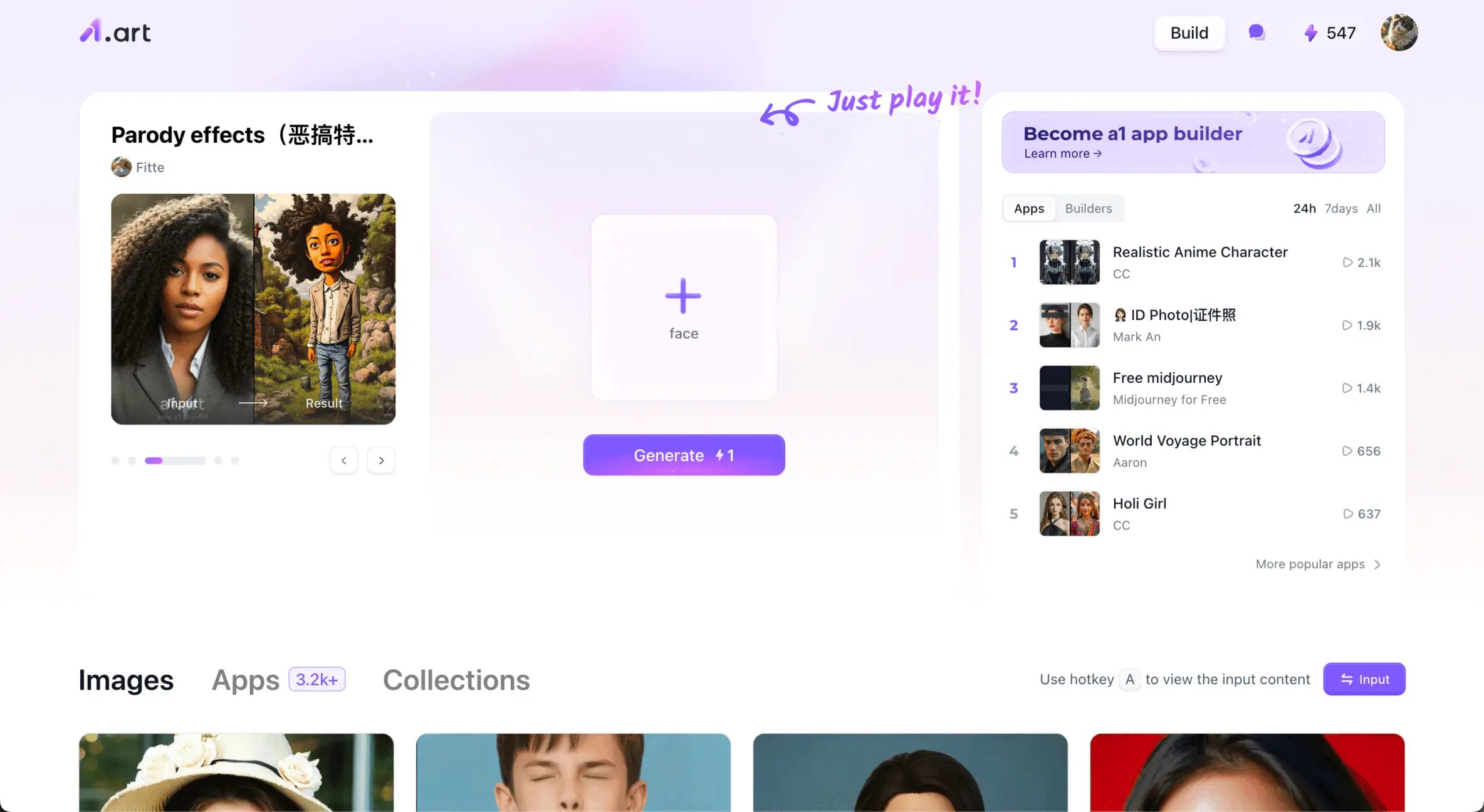Apps for you
We've selected 4 high-quality related filters for you
Instantly Transform Photo Texture


Create Funny Memes


Acquire New Artistic Styles


5 Elaborate Clay Filters


Other Topic Recommendations
We've selected 6 other high-quality topics for you
Create Unique T-Shirt Designs with AI – Free & Online Tool
Design stylish AI-generated shirt graphics instantly. a1.art offers the best free AI t-shirt design generator online—fast, easy, and no design skills needed.
Design Dream Gardens with AI
Create beautiful AI-generated garden illustrations with a1.art. From layout planning to flower bed designs, it’s your all-in-one AI garden design tool—fast, easy, and free.
Try AI Bald Filter Online
Transform your photo with the best AI Bald Filter online for free. Try realistic bald looks in seconds with a fast, accurate, and fun photo tool.
Online AI Oil Painting Art Generator
Create stunning oil paintings with a1.art from text and image prompts. Try the online AI oil painting art generator to make your artwork for free.
Free AI Word Art Generator
Create stunning word art designs effortlessly with our Free AI Word Art Generator. Transform images or text into beautiful typography, art, logos, and artistic word collages with AI-powered precision.
Convert Photo to Sketch in Seconds
Convert your photos into stunning sketches in just a minute with our easy-to-use tool, a1.art. Choose your favorite types and have a try!