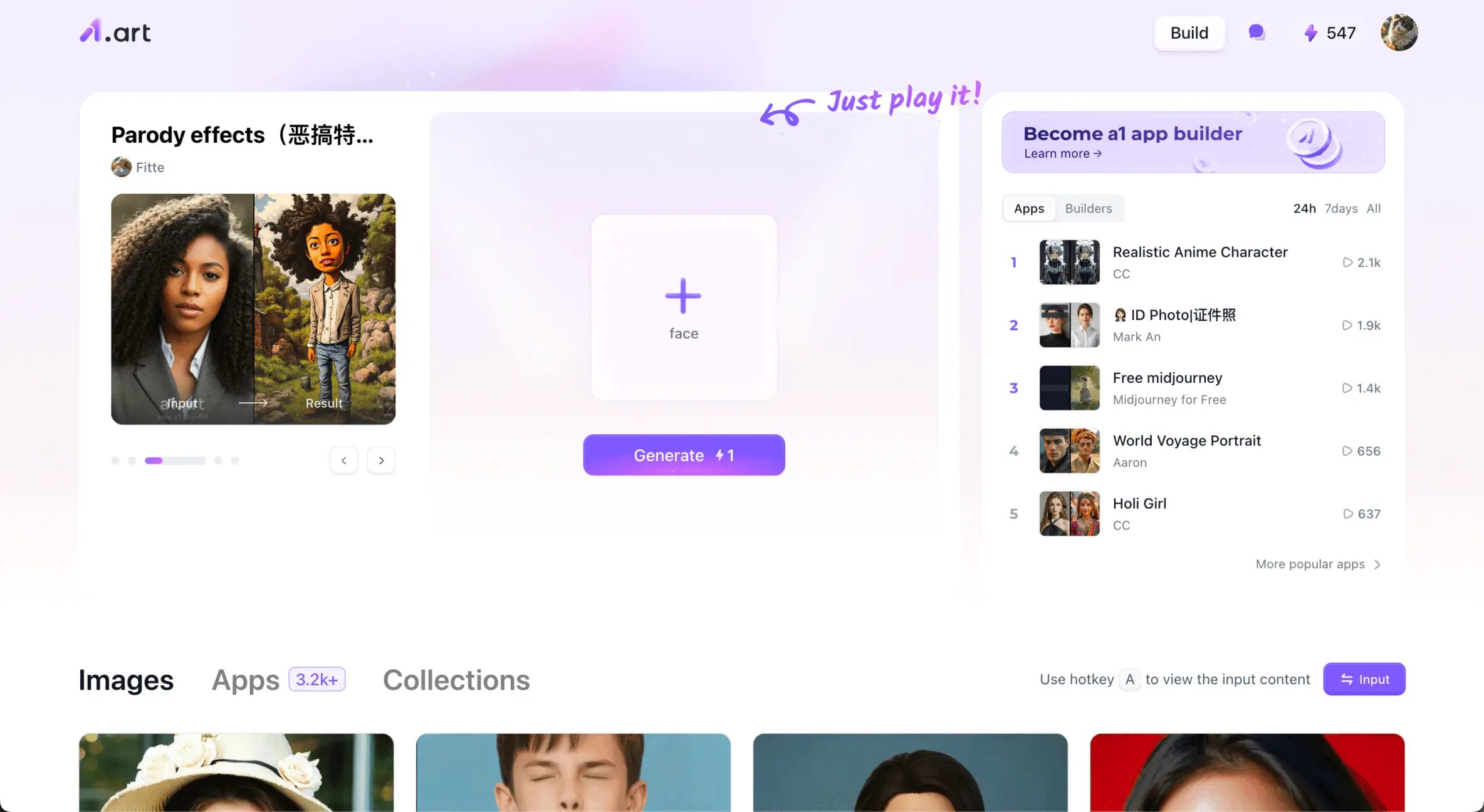Apps for you
We've selected 4 high-quality related filters for you
Turn Text Into Watercolor Art


Phot-to-Painting With One Click


7 Watercolor Painting Filters


High Aesthetic and Artistic Value


Other Topic Recommendations
We've selected 6 other high-quality topics for you
AI Harry Potter Art Generator
Create magical AI Harry Potter art with a1.art. Generate personalized Harry Potter images, from wizard characters to iconic scenes, all for free.
Online AI 3D Cartoon Art Generator
Get started to create eye-catching 3D cartoon characters, animals, and objects with the best online AI 3D Cartoon Art generator from creative text and image prompts.
Add Christmas Tree to Photo for Free
Try a1.art to add a Christmas tree to your photo effortlessly to celebrate Christmas. Change the photo vibe to make it festive, warm, and sweet.
AI-Powered Pop Art Generator
Transform your photos into vibrant pop art masterpieces with our AI-powered pop art generator. Enjoy fast, free daily credits and even create your own custom apps to share with others. Join a1.art today and explore endless creative possibilities!
Create Personalized AI Woman Art Effortlessly
Create stunning AI-generated woman art with a1.art. From beautiful woman portraits to vintage styles, personalize your art in minutes with ease.
Convert Photo to Funny Emoji for Free
Get funny emojis from your photos to express yourself directly and vividly on a1.art. Create your emojis and add them to your online conversation for more fun.