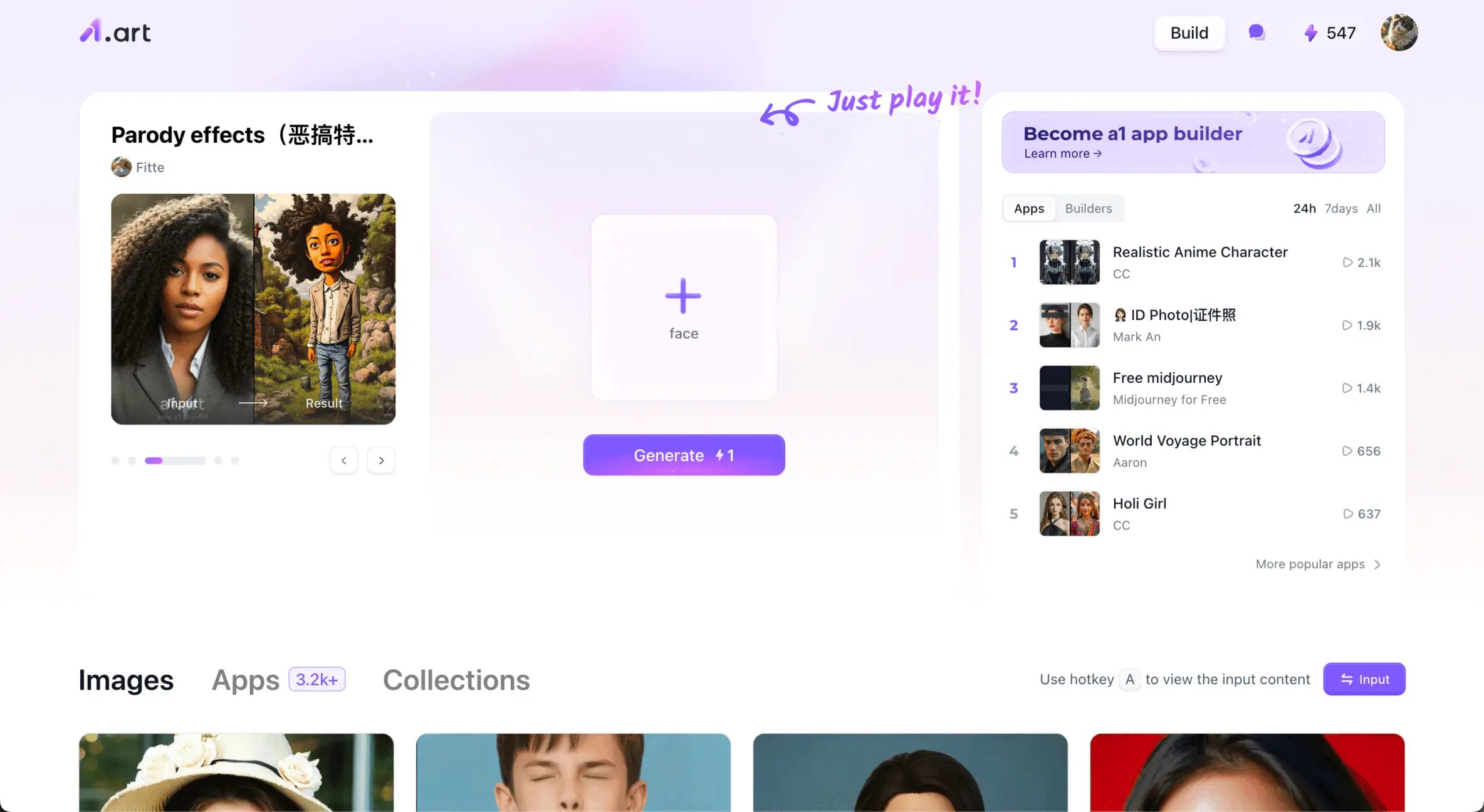Apps for you
We've selected 4 high-quality related filters for you
Create a stunning pixel art from your image
Experience a unique text-to-image creation of pixel art
Pixel art from a1.art can be applied in various creative and functional areas
a1.art pixel art generator easily generate eye-catching pixel art with no downloads
Other Topic Recommendations
We've selected 6 other high-quality topics for you
Transform Your Look with the Best Brown Eye Filter Online
Discover fast and realistic brown eye filters online at a1.art. Change your eye color effortlessly with AI-powered tools for free and enjoy stunning, natural results.
AI Couple Art Generator – Create Love Portraits
Turn your love into art! a1.art's AI Couple Art Generator creates stunning couple portraits, romantic images, and cartoon-style artwork in seconds—perfect for gifts, social media, and memories.
Unleash Your Wild Side: AI Tiger Eye Filter Online in 3s
Transform selfies with the AI tiger eye filter online at a1.art. One photo or one prompt, lightning‑fast 3s results—free, high‑quality, perfect for social posts or design work.
The Best AI Wolf Art Generator for Free
Generate breathtaking AI wolf art effortlessly with a1.art. Explore AI-generated wolf pictures, fantasy wolf illustrations, custom wolf wallpapers, etc. Blend yourself into breathtaking AI-generated wolf art!
Online AI 3D Image Art Generator
Effortlessly design intricate and striking 3D digital art from text and image with the best online 3D image art generator, a1.art.
Transform Photo Into Renaissance Painting
Check how Renaissance artists would paint your photo with a Renaissance painting filter. Recreate your photo into Renaissance painting styles effortlessly on a1.art.