
What is an AI Face Swap Video Online Free Tool?
- Most are a breeze, even if you're new to this, often with simple drag-and-drop ways to get started.
- The AI does the tricky bit of finding faces and ensuring the new one fits just right.
- They try to match skin colors and lighting so the swap doesn't look goofy.
- Some give you ready-made video clips you can pop faces into.
- You can swap faces in both movies and photos!
Types of AI Face Swap Videos Online Free and Their Uses
- Single Swap: You take one person's face from a picture and pop it onto someone in a video.
- Multiple Swaps: They can simultaneously change many faces in the same video scene!
- Making Photos Talk: They take a still picture. Then, they can make the face in it move! Suddenly, that face can talk, sing, or show feelings.
- Full Character – Coming Soon: This is newer and super advanced! It tries to change the face, the whole head, or even how a character moves in a video.
- Artsy Face Swaps: You swap faces and add cool art here. The swapped face can look like a cartoon, a painting, or like it's from a space movie!
10+ Best AI Face Swap Videos Online Free Options
#1 a1.art
- Pros: It's great for making special and unique pictures to use for face swaps. Plus, it's easy to use to make your videos.
- Cons: Most video face swap online free tools are only available on mobile apps. But the web version will be available soon.
#2 Vidnoz AI Face Swapper
- Pros: Easy to use, handles both image and video and has a free daily allowance.
- Cons: The free version may have watermarks or limit video length/resolution.
#3 Deepswap.ai
- Pros: It lets you swap faces in videos. It focuses on making the swaps look real and high quality.
- Cons: You can use it a little bit for free. But if you want better quality and to use it a lot, you must pay for a subscription.
#4 Faceswapper.ai
- Pros: Simple interface, fast processing for basic swaps.
- Cons: The free tier likely has restrictions on features or output quality.
#5 Reface (App)
- Pros: Huge content library, easy to use, excellent for social sharing.
- Cons: Primarily app-based, the free version has ads and watermarks and focuses more on short clips.
#6 HeyGen Face Swap
- Pros: High-quality output, good for more polished projects, part of a suite of AI video tools.
- Cons: The free plan is quite limited and more geared towards professional use with paid plans.
#7 MioCreate Face Swap
- Pros: Completely free for basic swaps, supports video.
- Cons: There may be limitations on video length or processing queues for free users.
#8 Pica AI
- Pros: User-friendly, offers multiple AI tools in one place.
- Cons: Free access might be limited regarding features or daily usage.
#9 Icons8 FaceSwapper (Photo)
- Pros: Excellent quality for photo swaps, completely free.
- Cons: It does not directly support video face swaps but is image-focused.
#10 Artguru Face Swap
- Pros: Supports video, generally easy to navigate.
- Cons: Free usage may come with watermarks or other limitations.
#11 Picsart Face Swap
- Pros: This is part of a comprehensive editing suite, which is good for users already in the Picsart ecosystem.
- Cons: The most advanced face swap video features might require a Gold subscription.
#12 Unboring by Reface (was Restyle)
- Pros: Creative filters and styles from the reputable Reface team.
- Cons: Specific features and free access can vary as the app evolves.
Pro Tips for Crafting AI Face Swap Videos with a1.art & Beyond
Use a1.art for Great Pictures to Start With
- Make Faces That Look Real or Like Art: You can tell a generator what you want. For example, you could ask for "a smiling pilot from the 1920s that looks real" or "a picture of a surprised face that looks like a cubist painting."
- Try Fun Filters: The filters can turn ordinary photos into amazing art. Imagine using a face changed by the "Flame God of War" filter for a video about a big adventure.
- Create Cool Backgrounds: You can even create face swap video backgrounds with a1.art. You can put face-swapped people into those preset backgrounds.
Tips for Editing Your Pictures Like a Pro
- Use Clear Pictures: Pick the clearest picture of the face you want to use. Make sure it is good quality.
- Good Light and Clear Faces: Use images where the face isn't too dark or hidden by shadows or other things. You want to see all the features.
- Faces Looking the Same Way: If the person in your picture looks in a similar direction to the person in the video, the face swap will look even better.
Cool Ideas for What to Tell a1.art to Make
- Show Feelings and Scenes: Ask for "a happy face with hair blowing in the wind, with the ocean behind, like in the 'Hug by the Sea' filter."
- Mix Styles and Old Times: Try asking for "a character wearing '1990s Street Spy' sunglasses, a close-up picture with movie-style lighting."
- Use Filters with Other Ideas: Imagine asking for "a fancy picture like a 'Magazine Shoot' but with 'Water Element Magic' flowing around the hair."
- Unique People: Think about using a "3D Swimming Figure" as an idea for an underwater video. Or use the "London Buses" filter to make someone look like they are in a busy London street.
- Sweet and Gentle: A face that looks soft and loving, like from the "Wedding Kiss" filter, can be great for a tender video.
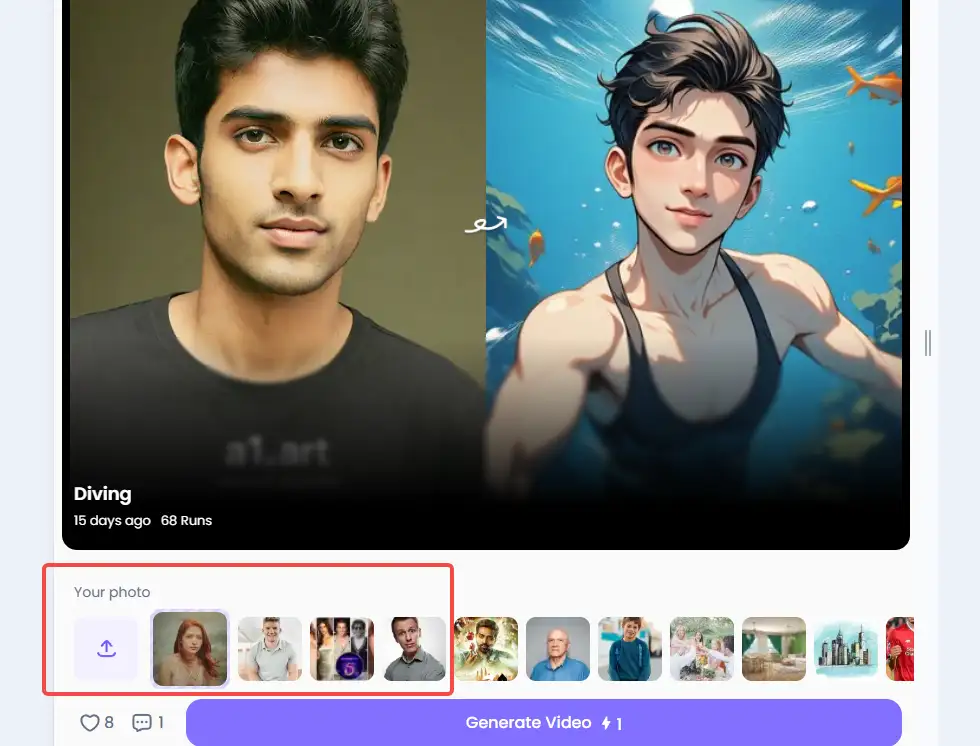
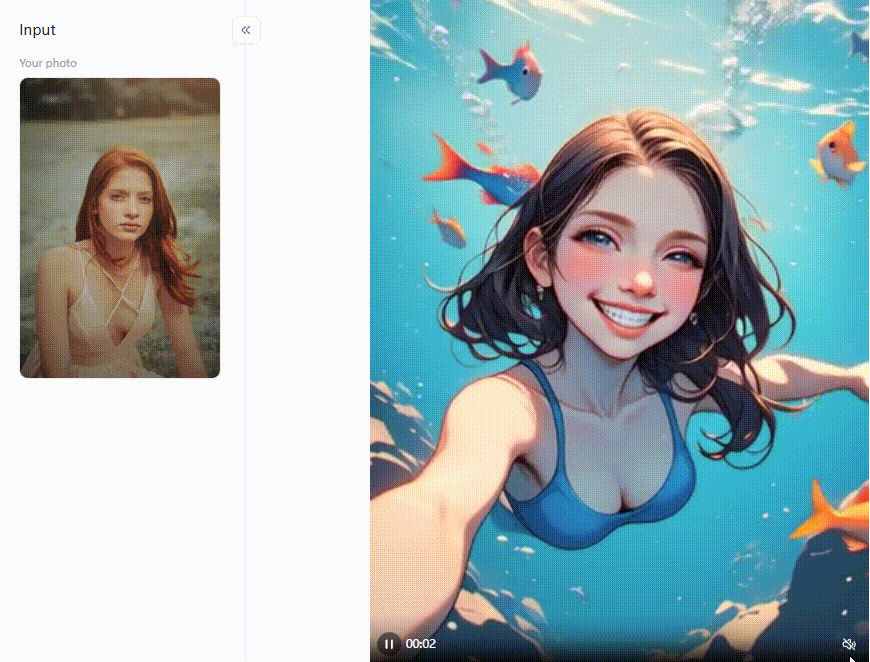
Fun Ways to Make Your Videos Go Viral
- Make it Relatable and Funny: Swap faces in funny scenes or memes everyone knows. The more people understand the joke, the more they will share it.
- Surprise People: Try swapping faces in ways people don't expect, like putting a pet's face on a person.
- Jump on What's Popular: If there's a video or meme everyone is talking about, see if you can add a funny face swap.
- Make it Look Good: Even if it's weird, try to make the face swap look as real as possible. If it looks glitchy, people might not like it as much.
- Tell a Little Story: A short video can tell a quick story. Does your face swap make people feel something or tell a joke?
- Add Music: The right music or sounds can make your funny video even funnier.
- Use Fast Tools for Quick Fun: If you want to make a meme quickly, you can use a fast face swap tool. Then, you can use this tool to make a unique picture that goes with it.
Conclusion
- Top 15 Free AI Clothes Remover Tools Online 2026
- 2026 Top 10 Nude Filters Online for Free: A Guide to Unfiltered AI Art
- Celebrate Islamic New Year with AI: Create Spiritual Art
- How to Remove Clothes from Photos Using AI Tools
- 8 Best NSFW AI Video Generators Online 2026: Your Guide to a New Creative Era
- Try This New NSFW Video Generator Online for Free: Create Stunning AI Videos in Seconds
- Top 8 Unrestricted AI Image Generators Free 2026: Your Ultimate Guide to Limitless Creativity
- Best Free AI Mermaid Video Generator to Make Mermaid Video 2026
- Best MetArt AI Photo Generator Alternatives in 2026: Unlock Your Creative Vision
- Top 10 Free Deepfake Nude Generators in 2026: Explore AI Nude Art
a1.art
Dec 17, 2025








